web端拷貝證書與密鑰
?? scp -rp -p52113 /application/nginx/conf/key 10.0.0.5:/application/nginx/conf/
在nginx負載均衡服務端配置
vim /application/nginx/conf/nginx.conf
worker_processes?2; error_log?logs/error.log; events?{ ??worker_connections?65535; } http?{ ??include????mime.types; ??default_type?application/octet-stream; ??sendfile????on; ??keepalive_timeout?65; ? ? ??upstream?server_pools?{ ????server?10.0.0.200:443?weight=1?max_fails=3?fail_timeout=10; ????#server?10.0.0.8:443?weight=1?max_fails=3?fail_timeout=10; ????#server?10.0.0.9:443?weight=1?max_fails=3?fail_timeout=10; ??} ? ??server?{ ????listen????80; ????server_name?localhost; ????rewrite?^(.*)$?https://$host$1?permanent; ??} ??server?{ ????listen?10.0.0.5:443; ????server_name?www.abc.com; ? ????#開啟?https?注意要添加在server區塊?不能在http區塊中放置 ????ssl?on; ????ssl_certificate?/application/nginx/conf/key/server.crt; ????ssl_certificate_key?/application/nginx/conf/key/server.key; ? ????location?/?{ ??????proxy_pass?https://server_pools; ??????proxy_set_header?host?$host; ??????proxy_set_header?x-forwarded-for?$remote_addr; ????} ??} }
#檢查nginx負載均衡配置
?? /application/nginx/sbin/nginx -t
#重啟nginx負載均衡
?? /application/nginx/sbin/nginx -s stop
?? /application/nginx/sbin/nginx
瀏覽器訪問測試
注意修改hosts對應的是負載均衡的ip地址信息
訪問測試
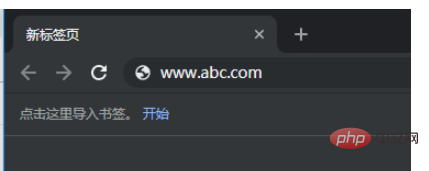
訪問結果
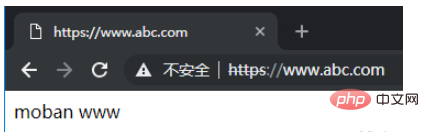
? 版權聲明
文章版權歸作者所有,未經允許請勿轉載。
THE END


















