使用場景:
我們常使用前后端分離項目時,會需要將前端vue打包然后部署。
一.打包
vue項目其實可以直接通過一下語句進行打包:
npm?run?build
默認打包情況如下:
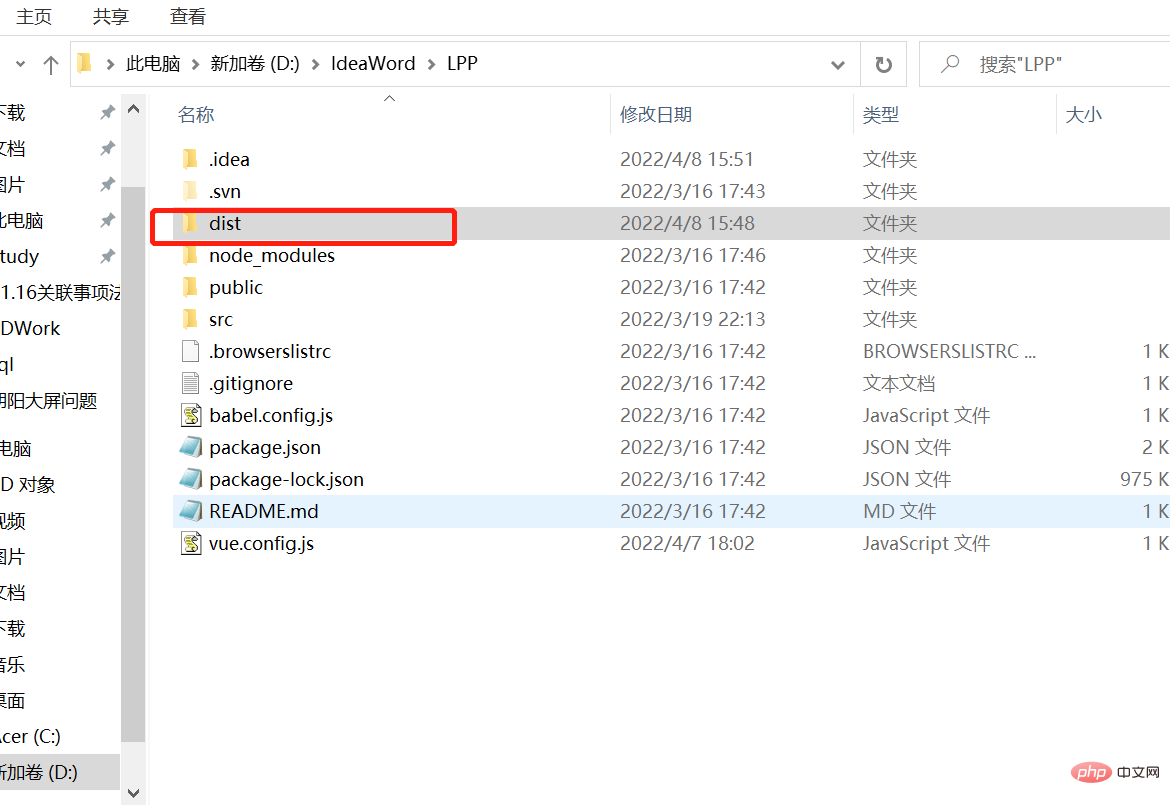
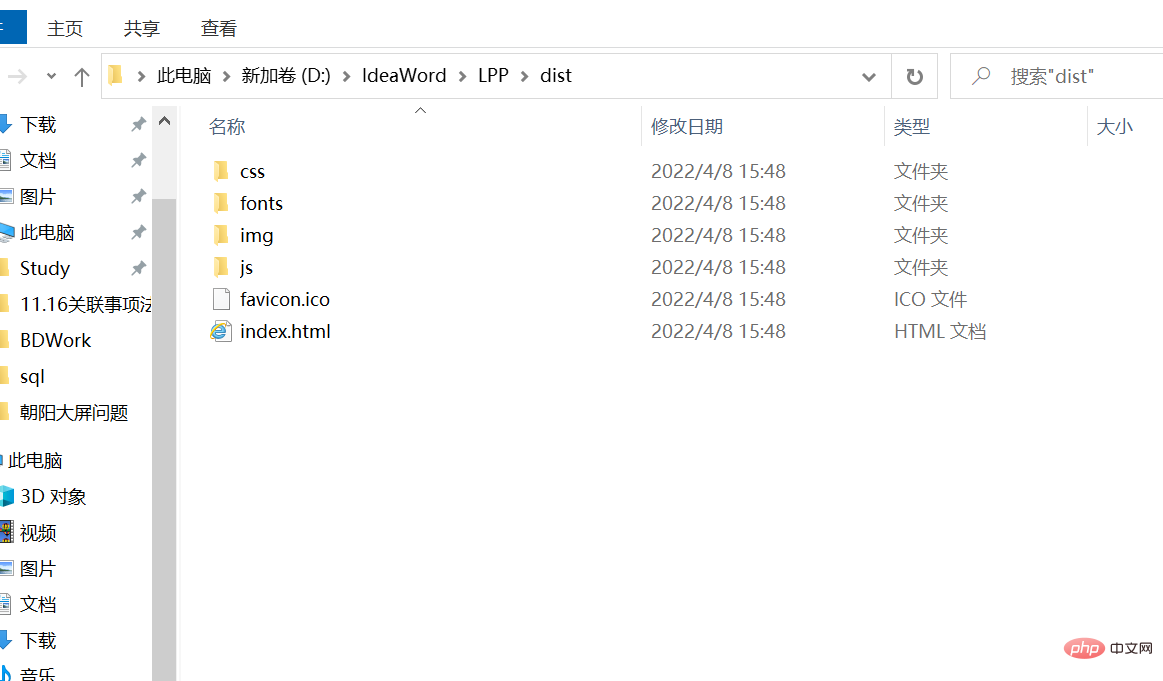
立即學習“前端免費學習筆記(深入)”;
當我們需要將打包名稱以及靜態資源位置進行修改時便需要進行相應的配置:
1.首先在項目根目錄下創建vue.config.JS文件
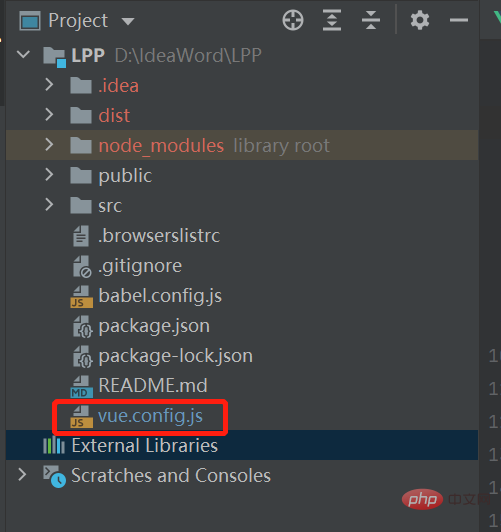
配置內容如下所示(附帶跨域問題解決):
module.exports?=?{ ????//打包 ????publicPath:?'./', ????outputDir:?'test',?//打包輸出目錄 ????assetsDir:?'./Static',?//放置生成的靜態資源 ????filenameHashing:?true,?//?生成的靜態資源在它們的文件名中包含了?hash?以便更好的控制緩存 ????lintOnSave:?false,?//設置是否在開發環境下每次保存代碼時都啟用?eslint驗證 ????productionSourceMap:?false,//?打包時不生成.map文件 ???? ????//?解決跨域配置 ????devServer:?{????????????????//記住,別寫錯了devServer//設置本地默認端口??選填 ????????port:?8080, ????????proxy:?{?????????????????//設置代理,必須填 ????????????'/api':?{??????????????//設置攔截器??攔截器格式???斜杠+攔截器名字,名字可以自己定 ????????????????target:?'http://localhost:9090',?????//代理的目標地址(后端設置的端口號) ????????????????changeOrigin:?true,??????????????//是否設置同源,輸入是的 ????????????????pathRewrite:?{???????????????????//路徑重寫 ????????????????????'/api':?''?????????????????????//選擇忽略攔截器里面的單詞 ????????????????} ????????????????/*也就是在前端使用/api可以直接替換為(http://localhost:9090)*/ ????????????} ????????} ????}, }
2.查看路由中(router/index.js)是否使用history,是的話修改為hash。或者將mode直接注掉,因為默認使用hash。
const?router?=?new?VueRouter({ ??/*mode:?'history',*/ ??mode:?'hash', ??routes:[] }) ? export?default?router
然后再次使用npm run build進行打包就會出現test文件夾,已經其中靜態文件會放置到static中。
到此打包已經結束。
3.找到打包后文件的路徑
雙擊打包好的index.html文件,就可以看到是首頁了。
二.部署(nginx)
首先需要安裝nignx,這個毋庸置疑這里就不介紹。(或者后續會在nginx板塊放置具體安裝步驟)
直接在nginx.conf中進行配置即可:
server?{ ????listen???8021; ????server_name??localhost; ? ????location?/test{ ????????alias????/home/hyq/vue_file; ????????index??index.shtml?index.html?index.htm; ????}
配置具體含義:
#user??nobody; worker_processes??1; #error_log??logs/error.log; #error_log??logs/error.log??notice; #error_log??logs/error.log??info; #pid????????logs/nginx.pid; events?{ ????worker_connections??1024; } http?{ ????include???????mime.types; ????default_type??application/octet-stream; ????#log_format??main??'$remote_addr?-?$remote_user?[$time_local]?"$request"?' ????#??????????????????'$status?$body_bytes_sent?"$http_referer"?' ????#??????????????????'"$http_user_agent"?"$http_x_forwarded_for"'; ????#access_log??logs/access.log??main; ????sendfile????????on; ????#tcp_nopush?????on; ????#keepalive_timeout??0; ????keepalive_timeout??65; ????#gzip??on; ???? ????ssi?on; ????ssi_silent_errors?on; ????ssi_types?text/shtml; ???? ????#定義的服務器列表 ????upstream?cms?{ ????????#這里代表代理的項目端口為127.0.0.1:8111端口(weight等配置自行查詢) ????????server?127.0.0.1:8111?weight=5?max_fails=3?fail_timeout=20s; ????} ????server?{ ????????listen???????8096;??????????????#nginx使用8096 ????????server_name??localhost;?????????#服務名稱 ????????location?/menhu/cms?{ ????????????proxy_pass?http://cms;?????? ????????????#請求轉向cms?定義的服務器列表。也就是訪問localhost:8096/menhu/cms?會轉向到上方服務器列??????????#表中的127.0.0.1:8111 ????????}??? ????????location?/qgxzzfzhgljdpt?{ ????????????root???D:BDWorkParce3LPT_MENHUwwwroot_release;???#根目錄 ????????????index??index.shtml?index.html?index.htm;????????????#設置默認頁 ????????????#訪問localhost:8096/qgxzzfzhgljdpt?會打開????????D:BDWorkParce3LPT_MENHUwwwroot_releaseqgxzzfzhgljdpt下級中的index.shtml/index.html/index.htm默認頁 ????????} ????????location?^~?/template?{ ????????????return?404; ????????} ????????location?=?/c/?{ ????????????return?404; ????????} ????????location?=?/css/?{ ????????????return?404; ????????} ????????location?=?/images/?{ ????????????return?404; ????????} ????????location?=?/include/?{ ????????????return?404; ????????} ????????location?=?/js/?{ ????????????return?404; ????????} ????????location?=?/style/?{ ????????????return?404; ????????} ????????location?=?/upload/?{ ????????????return?404; ????????} ????????location?=?/html/?{ ????????????return?404; ????????} ????????location?=?/root/?{ ????????????return?404; ????????} ????????location?~?.*.(svn|Git|git)?{ ????????????return?404; ????????} ????????error_page???500?502?503?504??/50x.html; ????????location?=?/50x.html?{ ????????????root???html; ????????} ????} } ###########?每個指令必須有分號結束。################# #user?administrator?administrators;??#配置用戶或者組,默認為nobody?nobody。 #worker_processes?2;??#允許生成的進程數,默認為1 #pid?/nginx/pid/nginx.pid;???#指定nginx進程運行文件存放地址 error_log?log/error.log?debug;??#制定日志路徑,級別。這個設置可以放入全局塊,http塊,server塊,級別以此為:debug|info|notice|warn|error|crit|alert|emerg events?{ ????accept_mutex?on;???#設置網路連接序列化,防止驚群現象發生,默認為on ????multi_accept?on;??#設置一個進程是否同時接受多個網絡連接,默認為off ????#use?epoll;??????#事件驅動模型,select|poll|kqueue|epoll|resig|/dev/poll|eventport ????worker_connections??1024;????#最大連接數,默認為512 } http?{ ????include???????mime.types;???#文件擴展名與文件類型映射表 ????default_type??application/octet-stream;?#默認文件類型,默認為text/plain ????#access_log?off;?#取消服務日志???? ????log_format?myFormat?'$remote_addr–$remote_user?[$time_local]?$request?$status?$body_bytes_sent?$http_referer?$http_user_agent?$http_x_forwarded_for';?#自定義格式 ????access_log?log/access.log?myFormat;??#combined為日志格式的默認值 ????sendfile?on;???#允許sendfile方式傳輸文件,默認為off,可以在http塊,server塊,location塊。 ????sendfile_max_chunk?100k;??#每個進程每次調用傳輸數量不能大于設定的值,默認為0,即不設上限。 ????keepalive_timeout?65;??#連接超時時間,默認為75s,可以在http,server,location塊。 ????upstream?mysvr?{??? ??????server?127.0.0.1:7878; ??????server?192.168.10.121:3333?backup;??#熱備 ????} ????error_page?404?https://www.baidu.com;?#錯誤頁 ????server?{ ????????keepalive_requests?120;?#單連接請求上限次數。 ????????listen???????4545;???#監聽端口 ????????server_name??127.0.0.1;???#監聽地址??????? ????????location??~*^.+$?{???????#請求的url過濾,正則匹配,~為區分大小寫,~*為不區分大小寫。 ???????????#root?path;??#根目錄 ???????????#index?vv.txt;??#設置默認頁 ???????????proxy_pass??http://mysvr;??#請求轉向mysvr?定義的服務器列表 ???????????deny?127.0.0.1;??#拒絕的ip ???????????allow?172.18.5.54;?#允許的ip??????????? ????????}? ????} }
然后啟動或者重啟nginx即可。
訪問:服務器地址:8021/test?即可。
? 版權聲明
文章版權歸作者所有,未經允許請勿轉載。
THE END
喜歡就支持一下吧
相關推薦



















