配置步驟
配置nginxnginx-1.13.4confnginx.conf文件
#user?nobody; worker_processes?1; #error_log?logs/error.log; #error_log?logs/error.log?notice; #error_log?logs/error.log?info; #pid????logs/nginx.pid; events?{ ??worker_connections?1024; } http?{ ??include????mime.types; ??default_type?application/octet-stream; ??log_format?main?'$remote_addr?-?$remote_user?[$time_local]?"$request"?' ???????????'$status?$body_bytes_sent?"$http_referer"?' ???????????'"$http_user_agent"?"$http_x_forwarded_for"'; ??access_log?logs/access.log?main; ??sendfile????on; ??#tcp_nopush???on; ??#keepalive_timeout?0; ??keepalive_timeout?65; ??#gzip?on; ??server?{ ????listen????80; ????server_name?localhost; ????#charset?koi8-r; ????#access_log?logs/host.access.log?main; ???? ????location?~?.*.(gif|jpg|jpeg|png)$?{? ??????expires?24h;? ??????root?d://pinkylam_server//;#指定圖片存放路徑? ??????access_log?d://pinkylam_server//images.log;#日志存放路徑? ??????proxy_store?on;? ??????proxy_store_access?user:rw?group:rw?all:rw;? ??????proxy_temp_path???d://pinkylam_server//;#圖片訪問路徑? ??????proxy_redirect???off;? ??????proxy_set_header??host?127.0.0.1;? ??????client_max_body_size?10m;? ??????client_body_buffer_size?1280k;? ??????proxy_connect_timeout?900;? ??????proxy_send_timeout??900;? ??????proxy_read_timeout??900;? ??????proxy_buffer_size??40k;? ??????proxy_buffers???40?320k;? ??????proxy_busy_buffers_size?640k;? ??????proxy_temp_file_write_size?640k;? ??????if?(?!-e?$request_filename)? ??????{? ????????proxy_pass?http://127.0.0.1; ??????}? ????} ????location?/?{ ??????root??html; ??????index?index.html?index.htm; ????} ????#error_page?404???????/404.html; ????#?redirect?server?error?pages?to?the?static?page?/50x.html ????# ????error_page??500?502?503?504?/50x.html; ????location?=?/50x.html?{ ??????root??html; ????} ??} }
注意:d:/pinkylam_server/ 對應的文件夾要建立。
測試
打開瀏覽器輸入http://127.0.0.1/111.jpg測試。
預覽
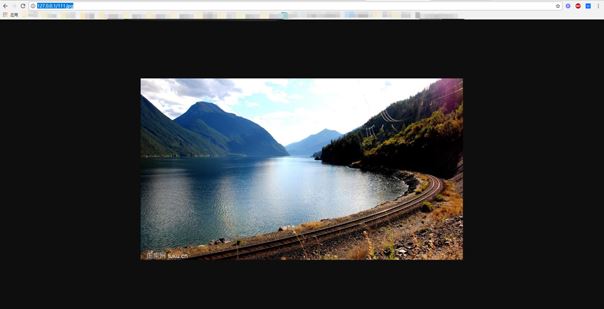
? 版權(quán)聲明
文章版權(quán)歸作者所有,未經(jīng)允許請勿轉(zhuǎn)載。
THE END



















