同一個端口是不能同時有兩個程序監聽的。所以換個思路解決同一臺服務器下某些網站運行在nginx下,某些網站運行在apache下共存。
解決思路:
將nginx作為代理服務器和web服務器使用,nginx監聽80端口,apache監聽除80以外的端口,我這暫時使用8080端口。
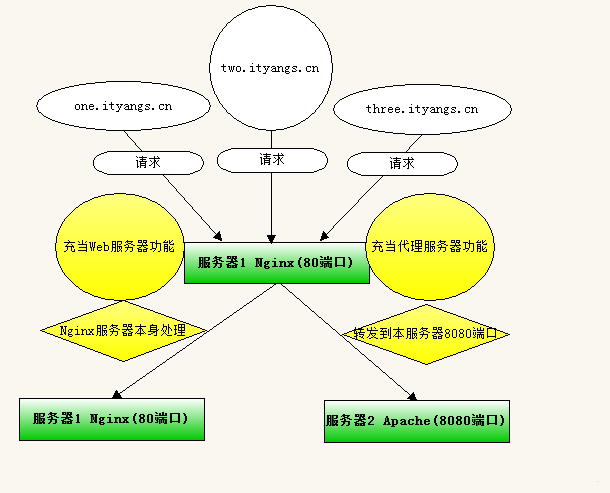
解決方案:
-
在linux 一經搭建好環境 先后安裝了nginx 和apache 由于 默認端口都是:80
-
一般客戶請求的服務器端口默認為80 所以nginx作為靜態頁端口設置:80;apache設置端口為:8080(在httpd.conf 文件中修改listen:8080)
apache下的網站:
在nginx.conf中 添加
server?{ ???listen??80; ???server_name?www.one.ityangs.cn?one.ityangs.cn; location?/?{ ???proxy_pass????http://127.0.0.1:8080; ???proxy_redirect???off; ???proxy_set_header?host?$host; ???proxy_set_header?x-real-ip?$remote_addr; ???proxy_set_header?x-forwarded-for?$proxy_add_x_forwarded_for; ???} }
在httpd.conf中 添加
<virtualhost> servername?www.one.ityangs.cn serveralias?www.one.ityangs.cn?one.ityangs.cn documentroot?/www/one directoryindex?index.php?index.html <directory> options?+includes?+followsymlinks?-indexes allowoverride?all order?deny,allow allow?from?all </directory></virtualhost>
nginx下的網站:
在nginx.conf中 添加
?server?{ ??listen??80; ??server_name?two.ityangs.cn?www.two.ityangs.cn; ??root?/www/two; ??location?/{ ???index?index.html?index.htm?index.php; ????if?(!-e?$request_filename)?{ ????rewrite?^(.*)$?/index.php?s=$1?last; ????break; ???} ???error_page?404?/var/www/html/404.html; ??} ??location?~?.php(.*)$?{ ????fastcgi_pass?127.0.0.1:9000; ????fastcgi_index?index.php; ????fastcgi_split_path_info?^((?u).+.php)(/?.+)$; ????fastcgi_param?script_filename?$document_root$fastcgi_script_name; ????fastcgi_param?path_info?$fastcgi_path_info; ????fastcgi_param?path_translated?$document_root$fastcgi_path_info; ????include??fastcgi_params; ??} }
? 版權聲明
文章版權歸作者所有,未經允許請勿轉載。
THE END

















