要刪除 apache 中多余的服務器名,請編輯配置文件并刪除 ServerName 指令:定位配置文件(通常為 /etc/apache2/httpd.conf 或 /etc/apache2/apache2.conf)。打開配置文件并刪除不需要的 ServerName 指令。保存配置文件并使用以下命令重啟 Apache:ubuntu/debian:sudo systemctl restart apache2;centos/Red Hat:sudo systemctl restart httpd。
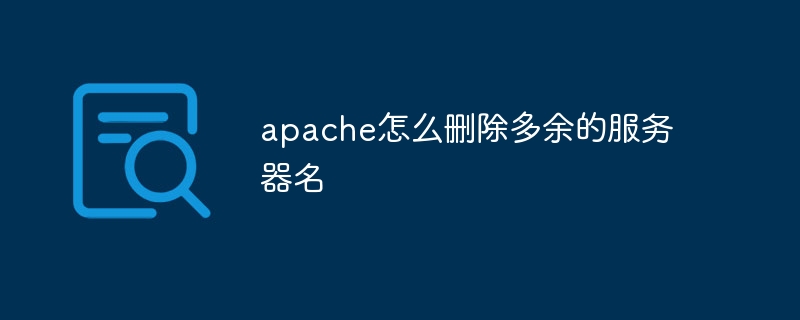
如何刪除 Apache 中多余的服務器名
回答:
要刪除 Apache 中多余的服務器名,您需要編輯 Apache 配置文件并刪除 ServerName 指令。
詳細步驟:
-
定位配置文件:
- 對于 Apache 2.4 及更早版本,配置文件通常位于 /etc/apache2/httpd.conf。
- 對于 Apache 2.4 及更高版本,配置文件通常位于 /etc/apache2/apache2.conf。
-
打開配置文件:
- 使用文本編輯器(例如 nano、vim 或 gedit)打開配置文件。
-
刪除多余的 ServerName 指令:
- 找到 ServerName 指令。該指令指定服務器的名稱或 IP 地址。
- 刪除不需要的 ServerName 指令。
-
保存并重啟 Apache:
- 保存配置文件。
-
使用以下命令重啟 Apache:
- Ubuntu/Debian:sudo systemctl restart apache2
- CentOS/Red Hat:sudo systemctl restart httpd
示例:
假設 Apache 配置文件包含以下服務器名:
ServerName example.com ServerName example2.com
要刪除 example2.com,請刪除包含該服務器名的行:
ServerName example2.com
更新后的配置文件將如下所示:
ServerName example.com
? 版權聲明
文章版權歸作者所有,未經允許請勿轉載。
THE END



















