下面是利用SQL語(yǔ)句創(chuàng)建數(shù)據(jù)庫(kù)、表、存儲(chǔ)過(guò)程、視圖、索引、規(guī)則、修改表、查看數(shù)據(jù)等的方法。
以下是引用片段:
代碼如下:
ImportsSystem.Data
ImportsSystem.Data.SqlClient
PublicClassForm1
InheritsSystem.Windows.Forms.Form
PrivateConnectionStringAsString=”DataSource=.;InitialCatalog=;UserId=sa;Password=;”
PrivatereaderAsSqlDataReader=Nothing
PrivateconnAsSqlConnection=Nothing
PrivatecmdAsSqlCommand=Nothing
PrivateAlterTableBtnAsSystem.Windows.Forms.Button
PrivatesqlAsString=Nothing
PrivateCreateOthersBtnAsSystem.Windows.Forms.Button
#Region”Windows窗體設(shè)計(jì)器生成的代碼”
’窗體重寫(xiě)處置以清理組件列表。
ProtectedOverloadsOverridesSubDispose(ByValdisposingAsBoolean)
IfdisposingThen
IfNot(componentsIsNothing)Then
components.Dispose()
EndIf
EndIf
MyBase.Dispose(disposing)
EndSub
PublicSubNew()
MyBase.New()
InitializeComponent()
EndSub
PrivatecomponentsAsSystem.ComponentModel.IContainer
FriendWithEventsDataGrid1AsSystem.Windows.Forms.DataGrid
FriendWithEventsCreateDBBtnAsSystem.Windows.Forms.Button
FriendWithEventsCreateTableBtnAsSystem.Windows.Forms.Button
FriendWithEventsCreateSPBtnAsSystem.Windows.Forms.Button
FriendWithEventsCreateViewBtnAsSystem.Windows.Forms.Button
FriendWithEventsbtnAlterTableAsSystem.Windows.Forms.Button
FriendWithEventsbtnCreateOthersAsSystem.Windows.Forms.Button
FriendWithEventsbtnDropTableAsSystem.Windows.Forms.Button
FriendWithEventsbtnViewDataAsSystem.Windows.Forms.Button
FriendWithEventsbtnViewSPAsSystem.Windows.Forms.Button
FriendWithEventsbtnViewViewAsSystem.Windows.Forms.Button
PrivateSubInitializeComponent()
代碼如下:
Me.CreateDBBtn=NewSystem.Windows.Forms.Button()
Me.CreateTableBtn=NewSystem.Windows.Forms.Button()
Me.CreateSPBtn=NewSystem.Windows.Forms.Button()
Me.CreateViewBtn=NewSystem.Windows.Forms.Button()
Me.btnAlterTable=NewSystem.Windows.Forms.Button()
Me.btnCreateOthers=NewSystem.Windows.Forms.Button()
Me.btnDropTable=NewSystem.Windows.Forms.Button()
Me.btnViewData=NewSystem.Windows.Forms.Button()
Me.btnViewSP=NewSystem.Windows.Forms.Button()
Me.btnViewView=NewSystem.Windows.Forms.Button()
Me.DataGrid1=NewSystem.Windows.Forms.DataGrid()
CType(Me.DataGrid1,System.ComponentModel.ISupportInitialize).BeginInit()
Me.SuspendLayout()
’
’CreateDBBtn
’
Me.CreateDBBtn.Location=NewSystem.Drawing.Point(19,9)
Me.CreateDBBtn.Name=”CreateDBBtn”
Me.CreateDBBtn.Size=NewSystem.Drawing.Size(104,23)
Me.CreateDBBtn.TabIndex=0
Me.CreateDBBtn.Text=”創(chuàng)建數(shù)據(jù)庫(kù)”
’
’CreateTableBtn
’
Me.CreateTableBtn.Location=NewSystem.Drawing.Point(139,9)
Me.CreateTableBtn.Name=”CreateTableBtn”
Me.CreateTableBtn.TabIndex=1
Me.CreateTableBtn.Text=”創(chuàng)建表”
’
’CreateSPBtn
’
Me.CreateSPBtn.Location=NewSystem.Drawing.Point(230,9)
Me.CreateSPBtn.Name=”CreateSPBtn”
Me.CreateSPBtn.Size=NewSystem.Drawing.Size(104,23)
Me.CreateSPBtn.TabIndex=2
Me.CreateSPBtn.Text=”創(chuàng)建存儲(chǔ)過(guò)程”
’
’CreateViewBtn
’
Me.CreateViewBtn.Location=NewSystem.Drawing.Point(350,9)
Me.CreateViewBtn.Name=”CreateViewBtn”
Me.CreateViewBtn.TabIndex=3中國(guó)網(wǎng)管聯(lián)盟www.bitscn.com
Me.CreateViewBtn.Text=”創(chuàng)建視圖”
’
’btnAlterTable
’
Me.btnAlterTable.Location=NewSystem.Drawing.Point(441,9)
Me.btnAlterTable.Name=”btnAlterTable”
Me.btnAlterTable.TabIndex=4
Me.btnAlterTable.Text=”修改表”
.jpg)














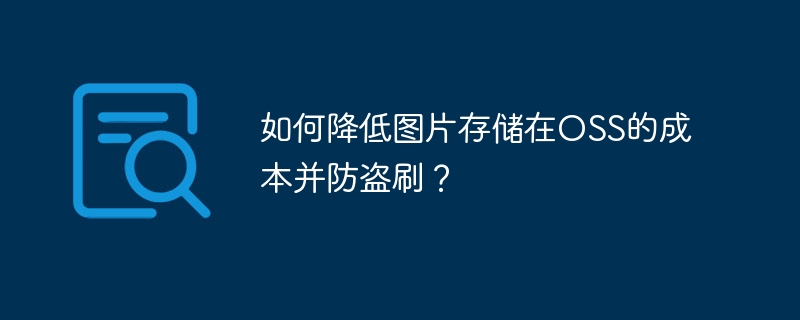


.png)
