mysql 查看表的大小方法:1、查看所有數(shù)據(jù)庫各表容量大小,代碼為【truncate(data_length/1024/1024, 2) as ‘數(shù)據(jù)容量(MB)’】;2、查看指定數(shù)據(jù)庫各表容量大小。
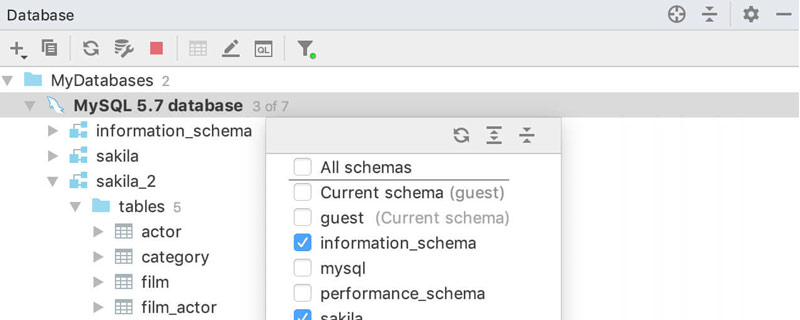
mysql 查看表的大小方法:
1.查看所有數(shù)據(jù)庫容量大小
select table_schema?as?'數(shù)據(jù)庫', sum(table_rows)?as?'記錄數(shù)', sum(truncate(data_length/1024/1024,?2))?as?'數(shù)據(jù)容量(MB)', sum(truncate(index_length/1024/1024,?2))?as?'索引容量(MB)' from?information_schema.tables group?by?table_schema order?by?sum(data_length)?desc,?sum(index_length)?desc;
2.查看所有數(shù)據(jù)庫各表容量大小
select table_schema?as?'數(shù)據(jù)庫', table_name?as?'表名', table_rows?as?'記錄數(shù)', truncate(data_length/1024/1024,?2)?as?'數(shù)據(jù)容量(MB)', truncate(index_length/1024/1024,?2)?as?'索引容量(MB)' from?information_schema.tables order?by?data_length?desc,?index_length?desc;
3.查看指定數(shù)據(jù)庫容量大小
例:查看mysql庫容量大小
select table_schema?as?'數(shù)據(jù)庫', sum(table_rows)?as?'記錄數(shù)', sum(truncate(data_length/1024/1024,?2))?as?'數(shù)據(jù)容量(MB)', sum(truncate(index_length/1024/1024,?2))?as?'索引容量(MB)' from?information_schema.tables where?table_schema='mysql';
4.查看指定數(shù)據(jù)庫各表容量大小
例:查看mysql庫各表容量大小
select table_schema?as?'數(shù)據(jù)庫', table_name?as?'表名', table_rows?as?'記錄數(shù)', truncate(data_length/1024/1024,?2)?as?'數(shù)據(jù)容量(MB)', truncate(index_length/1024/1024,?2)?as?'索引容量(MB)' from?information_schema.tables where?table_schema='mysql' order?by?data_length?desc,?index_length?desc;
相關(guān)學(xué)習(xí)推薦:mysql教程
? 版權(quán)聲明
文章版權(quán)歸作者所有,未經(jīng)允許請勿轉(zhuǎn)載。
THE END
喜歡就支持一下吧
相關(guān)推薦



















