mysql不可以遠(yuǎn)程連接的解決方法:首先打開命令提示符,并登錄mysql;然后執(zhí)行【grant all privileges on *.* to root@”ip” identified by “密碼”】命令賦予數(shù)據(jù)庫(kù)遠(yuǎn)程訪問(wèn)權(quán)限;最后刷新權(quán)限即可。

(視頻教程:mysql視頻教程)
mysql不可以遠(yuǎn)程連接的解決方法:
1、首先打開命令提示符,執(zhí)行mysql -u root -p命令;
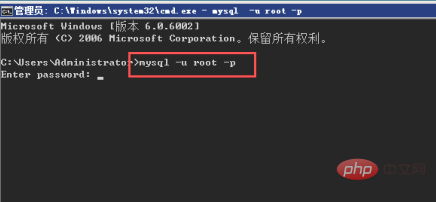
2、然后執(zhí)行g(shù)rant all privileges on *.* to root@”xxx.xxx.xxx.xxx” identified by “密碼”;命令給IP-xxx.xxx.xxx.xxx賦予所有的權(quán)限,包括遠(yuǎn)程訪問(wèn)權(quán)限。
(推薦教程:mysql視頻教程)
3、最后執(zhí)行 flush privileges; 命令刷新權(quán)限即可。
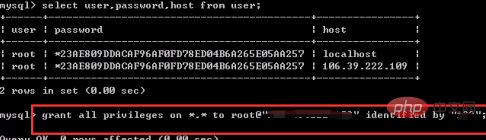
? 版權(quán)聲明
文章版權(quán)歸作者所有,未經(jīng)允許請(qǐng)勿轉(zhuǎn)載。
THE END
喜歡就支持一下吧
相關(guān)推薦
.jpg)












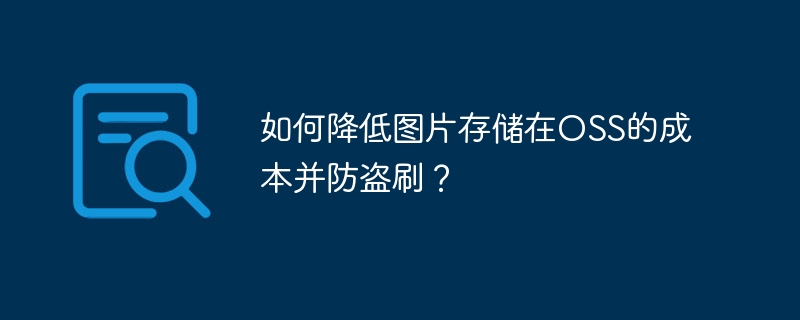




.png)
