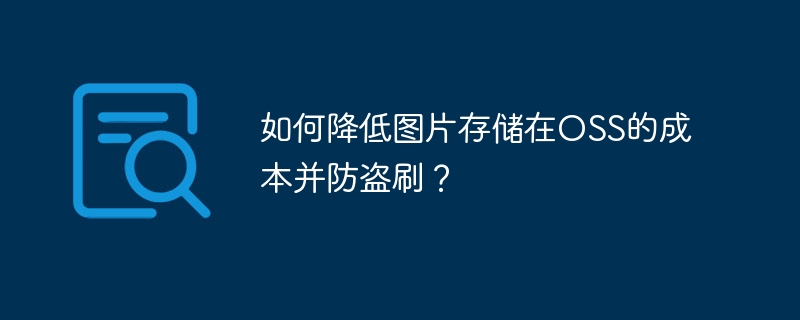查詢mysql語句的方法:查詢一張表中的記錄時,代碼為【select * from 表名 where name=’long’ and age =’18’】,from后面加表名,where后面是條件,select后面是篩選出的字段。

本教程操作環境:windows7系統、mysql8.0.22版,該方法適用于所有品牌電腦。
相關免費學習推薦:mysql視頻教程
查詢mysql語句的方法:
在mysql中 查詢一張表中的記錄的時候?
書寫順序是: select * from 表名 where name=’long’ and age =’18’;
但是mysql中的執行順序是?
-
from? 后面加表名 確定你是那張表
-
where后面是條件 通過條件 來篩選這表的內容
-
select后面是 你where篩選出的數據中的 某些字段? ??* 是所有字段
# 查詢語句執行的結果也是一張表,可以看成虛擬表
我們創建一張 emp的員工表
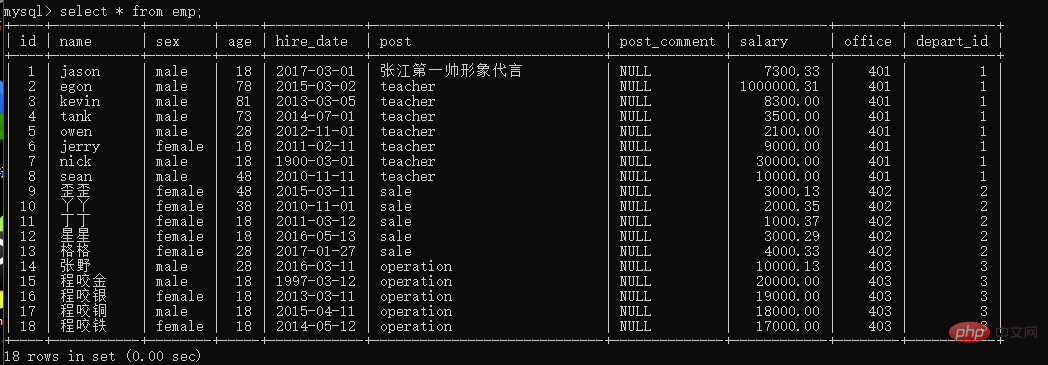
當我們的字段特別多的時候? 結果的排版可能會出現凌亂現象 我們可以在查詢語句末尾 加上G來規范查詢結果
select?*?from?表名G;
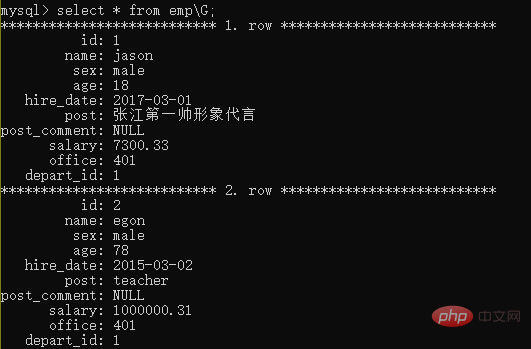
當我們遇到一個需求時 怎么來分析? 例如?
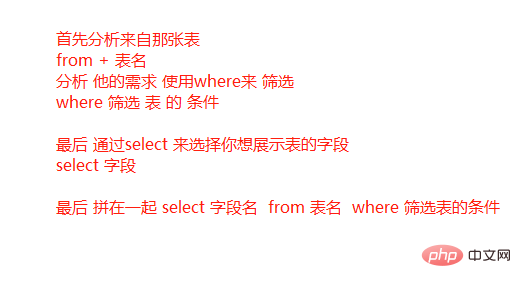
1.查詢id大于等于3小于等于6的數據
給你展示下實際操作? 1.先確定 來自哪一張表? from emp?? 2. 篩選條件 where id >= 3 and id
select * from emp where id >= 3 and id <= 6; select * from emp where id between 3 and 6; between 等價于id >= 3 and id <= 6
2.查詢薪資是20000或者18000或者17000的數據
select id,name from emp where salary = 20000 or salary = 18000 or salary = 17000; select id,name from emp where salary in (20000,18000,17000);
3.查詢員工姓名中包含o字母的員工姓名和薪資
模糊匹配? % 匹配多個任意字符? _ 匹配 一個任意字符
select name,salary from emp where name like '%o%';
4.查詢員工姓名是由四個字符組成的員工姓名與其薪資
select name, salary from emp where length(name) =4; select name ,salary from emp where name like "____"
5.查詢id小于3或者大于6的數據
select * from emp where id<3 or id >6; select * from emp where id not between 3 and 6;
6.查詢薪資不在20000,18000,17000范圍的數據
select * from emp where salary not in (20000,17000,18000);
7.查詢崗位描述為空的員工名與崗位名? ?針對NULL判斷的時候只能用is 不能用=
select name ,post from emp where post_comment is null;
MySQL對大小寫不敏感? 平時寫的時候大小寫都可以
1、group by 分組
select * from emp group by post; # 按照部門分組
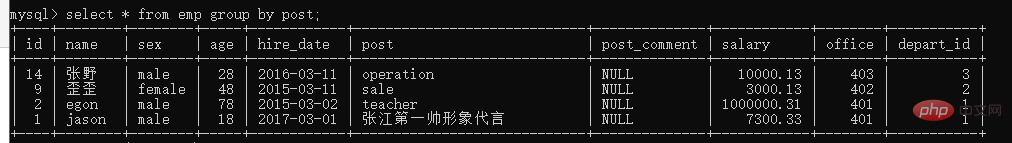
分組后 應該做到 最小單位是 組 ,而不應該是 展示 組內的單個數據信息?
?向上面那樣 他會直接給你 打印出來而沒有給你報錯 說明你的嚴格模沒有設置
show variables '%mode%'; # 找到嚴格模式所在的地方set session # 臨時有效 set global # 永久有效set global sql_mode= 'strict_trans_tables' # 設置字符類型的自動截取set global sql_mode="strict_trans_tables,pad_char_to_full_length" #char 取出時 取消自動去空格set global sql_mode='strict_trans_tables,only_full_group_by' # 設置分組后 最小單位是組
?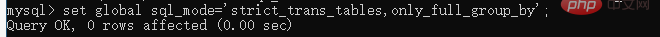

此時你如果還使用 select name from emp group by post; 就會報錯 #ERROR 1055 (42000): 'day37.emp.name' isn't in GROUP BYselest 后應該接的是 你分組的字段名
2、聚合函數(max, min ,sum,count, avg)??聚集到一起合成為一個結果
mysql中 分組之后 只能拿到分組的字段信息?無法直接 獲取其他字段的信息 但是 你可以通過其他方法來間接的獲取(聚合函數)
獲取每個部門的最高工資?
需求是 每一個部門 說明有分組 所以 先分組 在使用聚合函數來取值
select post ,max(salary) from emp group by post;
每個部門的最低工資
select post,min(salary) emp group by post; select post,min(salary) as '最小' from emp group by post;
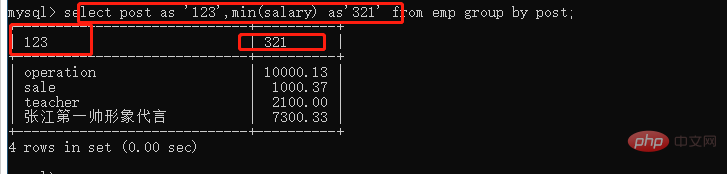
每個部門的平均工資
select post,avg(salary) from emp group by post;
每個部門的工資總和
select post,sum(salary) from emp group by post;
每個部門的人數
select post,count(age) from emp group by post; select post,count(salary) from emp group by post; select post,count(id) from emp group by post; select post,count(post_comment) from emp group by post;
?在統計分組內個數的時候 填寫任意非空字段都可以完成計數,推薦使用能夠唯一標識數據的字段??比如id字段
聚合函數會自動將每一個分組內的單個數據做想要的計算,無需你考慮
3、group_concat
查詢分組之后的部門名稱和每個部門下所有的學生姓
select post, group_concat(name) from emp group by post;
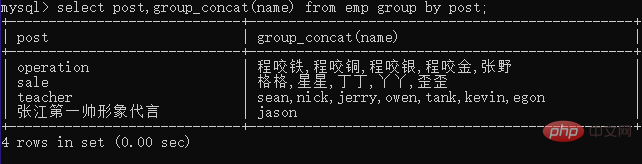
select post,group_concat('hahha',name) from emp group by post;
?還可以拼接
?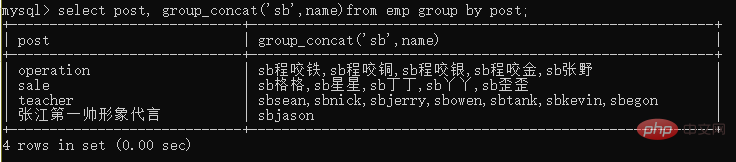
group_concat()能夠拿到分組后每一個數據指定字段(可以是多個)對應的值
?concat就是用來幫你拼接數據
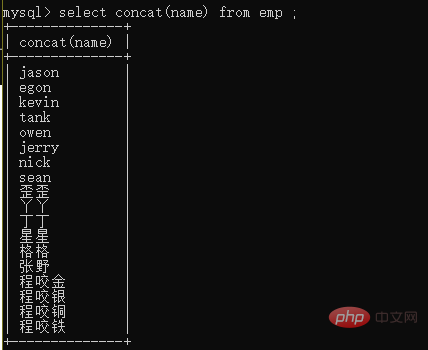
group_concat(分組之后用)
concat(不分組時用)
?查詢每個員工的年薪
select name,salary*12 from emp;
相關免費學習推薦:mysql視頻教程(視頻)