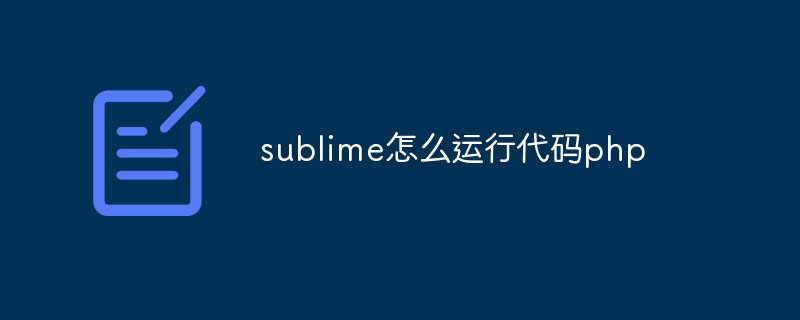vscode怎么運行python代碼 ? ?
按下 Ctrl +Shift+B 運行python代碼。
前提是得配置taske.json
1、按下Ctrl +Shift+B,點擊
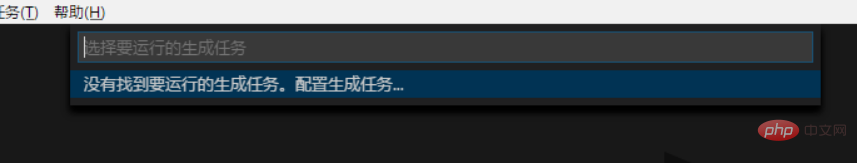
立即學習“Python免費學習筆記(深入)”;
2、點擊創建
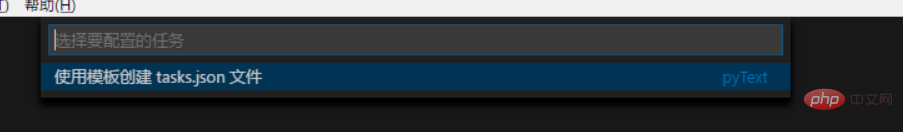
3、運行外部命令
?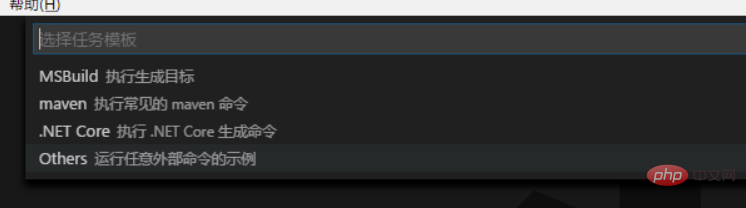
4、創建完,替換里面的內容為 (注意command的要改成你自己python的安裝路徑)
{ ????//?See?https://go.microsoft.com/fwlink/?LinkId=733558 ????//?for?the?documentation?about?the?tasks.json?format ????"version":?"2.0.0", ????"tasks":?[ ????????{ ????????????"label":?"python", ????????????"type":?"shell", ????????????"command":?"C:/Users/FSITQD/AppData/Local/Programs/Python/Python36-32/python", ?????????????"args":?[ ????????????????"${file}" ????????????], ????????????"group":?{ ????????????????"kind":?"build", ????????????????"isDefault":?true ????????????} ????????} ????] }
然后Ctrl +Shift+B就運行了。
相關文章教程推薦:vscode教程
? 版權聲明
文章版權歸作者所有,未經允許請勿轉載。
THE END
喜歡就支持一下吧
相關推薦