vscode如何快速搭建vue模板?下面本篇文章給大家介紹一下。有一定的參考價值,有需要的朋友可以參考一下,希望對大家有所幫助。

文件 -> 首選項 -> 用戶代碼片段
搜索vue
vue2.x添加下方代碼
{ ?"Print?to?console":?{ ?"prefix":?"vue", ?"body":?[ ?"<!-- $0 -->", ?"<template>", ?"??<p></p> <p><span>立即學習</span>“<a href="https://pan.quark.cn/s/cb6835dc7db1" style="text-decoration: underline !important; color: blue; font-weight: bolder;" rel="nofollow" target="_blank">前端免費學習筆記(深入)</a>”;</p>", ?"</template>", ?"", ?"<script>", "export default {", " data () {", " return {", " };", " },", "", " components: {},", "", " computed: {},", "", " mounted: {},", "", " methods: {}", "}", "", "</script>", ?"<style>", "</style>" ?], ?"description":?"Log?output?to?console" ?} ?}
vue3.x添加下方代碼
{ "Print?to?console":?{ ?"prefix":?"vue3", ?"body":?[ ?"<!-- $0 -->", ?"<template>", ?"??<p></p> <p><span>立即學習</span>“<a href="https://pan.quark.cn/s/cb6835dc7db1" style="text-decoration: underline !important; color: blue; font-weight: bolder;" rel="nofollow" target="_blank">前端免費學習筆記(深入)</a>”;</p>", ?"</template>", ?"", ?"<script>", "import { computed, reactive, ref, watch, onMounted,onUpdate,onUnmounted} from 'vue';", "export default {", "setup(){", "//類mounted", "onMounted(()=>{", "", "})", "//相當于updated", "onUpdate(()=>{", "", "})", "//相當于destroyen", "onUnmounted(()=>{", "", "})", "return {}", "}", "}", "", "</script>", ?"<style>", "</style>" ?], ?"description":?"Log?output?to?console" ?} ?}
新建.vue文件后 ??
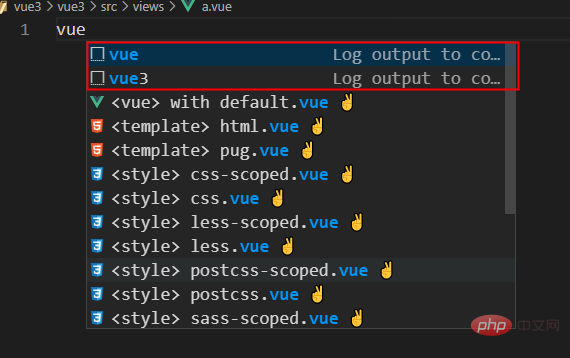
相關推薦:
更多編程相關知識,請訪問:2020年前端vue面試題大匯總(附答案)!!
? 版權聲明
文章版權歸作者所有,未經允許請勿轉載。
THE END
喜歡就支持一下吧
相關推薦



















