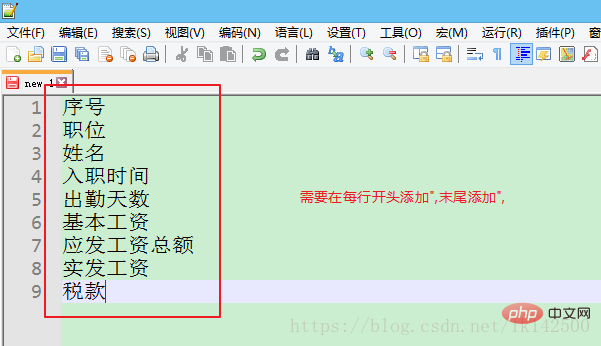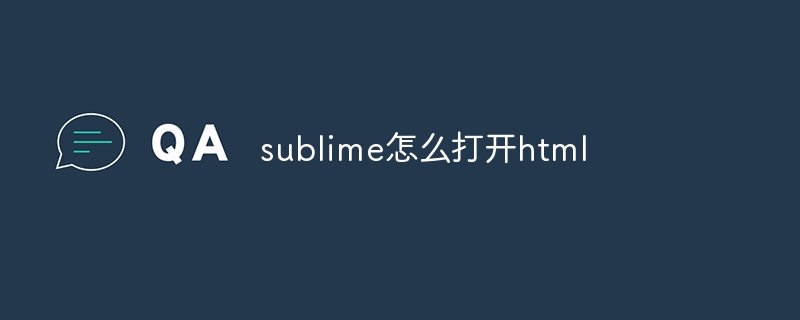怎么在atom中添加自定義快捷鍵?本篇文章給大家以language-markdown為例,介紹一下實現markdown多級標題快捷設定的方法,希望對大家有所幫助!

問題的描述
在使用Markdown寫學習筆記的時候,一開始選擇markdownpad 2作為編輯器,但是markdownpad對latex公式,以及貼圖的使用十分不友好,但存在著一些友好的快捷鍵,如ctrl+1快速添加1級標題,也設置了一個toolbar能夠快速的進行對文本加粗,插入網址超鏈接等操作,比較適合新手。但是markdownpad 2對latex等數學公式、貼入圖片等方面使用效果不好。
atom是一款非常好的markdown編輯器,(下載網址),支持多種編程語言格式,同時開源,有很多的第三方package以及theme來使得編輯器更加的人性化。【相關推薦:atom】
其中的language-markdown是atom必裝的markdown增強庫,其中設定了一系列的快捷,如:

但atom中卻沒有快速添加markdown標題的快捷鍵。為了解決這個問題,需要自定義快捷鍵。(PS:截至到發博,未見有其他類似教程)現在是我整個分析和操作的思路,如果看官沒有時間,建議直接下載我修改好的文件,覆蓋覆蓋language-markdown目錄下的同名文件夾,并重啟atom即可:CSDN下載鏈接
atom自定義快捷鍵-keymaps解析及應用
atom中的快捷鍵功能非常強大, 同一個快捷鍵,在atom的不同窗口上實現的功能是不一樣的,同時還支持自定義。在atom的settings-keybindings中進行查看

可以發現ctrl++就對應著好3條功能,從sorce上在不同的view里確實是實現了不同的功能,按照界面的提示,我們復制在markdown-preview-plus中的快捷鍵語法,如下:
'.platform-win32?.markdown-preview-plus': ??'ctrl-+':?'markdown-preview-plus:zoom-in'
對比一下在keybindings的描述: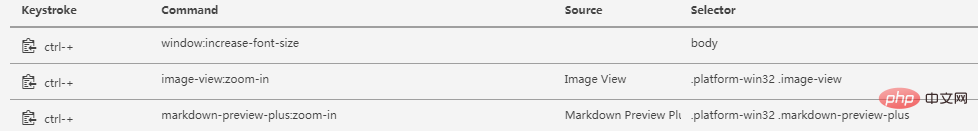
我們可以發現,atom快捷鍵設定的語法特點是:
'Selector': ??'keystroke':?'Command'
keystroke是我們要設定的快捷鍵,Command是快捷鍵執行的命令,而source指示的是該快捷鍵在哪個package中,而Selector是選擇器,可以認為跟CSS選擇器差不多,都是定位元素位置,在atom中大概是識別監測快捷鍵發生的上下文位置把。重點分析Command,感覺這個好像是引用了包中的一個函數。
修改language-markdown包,實現atom中markdown多級標題快捷設定
查看language-markdown中設定的一個快捷鍵:
'atom-text-editor[data-grammar="text?md"]': ??'*':?'markdown:strong-emphasis'
在package中,搜索strong-emphasis的關鍵字,發現在lib文件的’main.js`中有多處匹配記錄,并發現有以下的內容(189-202行):
??addCommands?()?{ ????this.subscriptions.add(atom.commands.add('atom-text-editor',?'markdown:indent-list-item',?(event)?=>?this.indentListItem(event))) ????this.subscriptions.add(atom.commands.add('atom-text-editor',?'markdown:outdent-list-item',?(event)?=>?this.outdentListItem(event))) ????this.subscriptions.add(atom.commands.add('atom-text-editor',?'markdown:emphasis',?(event)?=>?this.emphasizeSelection(event,?'_'))) ????this.subscriptions.add(atom.commands.add('atom-text-editor',?'markdown:strong-emphasis',?(event)?=>?this.emphasizeSelection(event,?'**'))) ????this.subscriptions.add(atom.commands.add('atom-text-editor',?'markdown:strike-through',?(event)?=>?this.emphasizeSelection(event,?'~~'))) ????this.subscriptions.add(atom.commands.add('atom-text-editor',?'markdown:link',?(event)?=>?this.linkSelection(event))) ????this.subscriptions.add(atom.commands.add('atom-text-editor',?'markdown:image',?(event)?=>?this.linkSelection(event,?true))) ????this.subscriptions.add(atom.commands.add('atom-text-editor',?'markdown:toggle-task',?(event)?=>?this.toggleTask(event))) ????if?(atom.inDevMode())?{ ??????this.subscriptions.add(atom.commands.add('atom-workspace',?'markdown:compile-grammar-and-reload',?()?=>?this.compileGrammar())) ????} ??},
這一段代碼出現了問題描述中所展示的language-markdown包的快捷鍵描述的Command,并發現strong-emphasis是調用了js中的emphasizeSelection函數。由于strong-emphasis實現了文字的加粗顯示功能,而在markdown中的文字加粗顯示其實就是在要加粗的文字前后加**,而markdown設定標題其實就是在文本前后加多個#。故可以分析emphasizeSelection函數來達到我們的目的,emphasizeSelection函數如下:
emphasizeSelection?(event,?token)?{ ????let?didSomeWrapping?=?false ????if?(atom.config.get('language-markdown.emphasisShortcuts'))?{ ??????const?editor?=?atom.workspace.getActiveTextEditor() ??????if?(!editor)?return ??????const?ranges?=?this.getSelectedBufferRangesReversed(editor) ??????for?(const?range?of?ranges)?{ ????????const?text?=?editor.getTextInBufferRange(range) ????????/* ????????Skip?texts?that?contain?a?line-break,?or?are?empty. ????????Multi-line?emphasis?is?not?supported?'anyway'. ????????If?afterwards?not?a?single?selection?has?been?wrapped,?cancel?the?event ????????and?insert?the?character?as?normal. ????????If?two?cursors?were?found,?but?only?one?of?them?was?a?selection,?and?the ????????other?a?normal?cursor,?then?the?normal?cursor?is?ignored,?and?the?single ????????selection?will?be?wrapped. ????????*/ ????????if?(text.length?!==?0?&&?text.indexOf('n')?===?-1)?{ ??????????const?wrappedText?=?this.wrapText(text,?token) ??????????editor.setTextInBufferRange(range,?wrappedText) ??????????didSomeWrapping?=?true ????????} ??????} ????} ????if?(!didSomeWrapping)?{ ??????event.abortKeyBinding() ????} ????return ??},
從源代碼中,我們分析得知,在判斷一系列條件下:當有選中文字,且為單行時,就在text前后加token,而token正是addcommand函數中設定的**。但是由于markdown設定標題,是文本前后各有一個空格,然后再加#: # header1 #。所以我們可以對這個函數進行非常簡單的修改,即在調用的this.wrapText(text, token)時,直接在text然后加上空格符就行了,如復制一份emphasizeSelection代碼,并命名為addwords:
??addwords?(event,?token)?{ ????let?didSomeWrapping?=?false ????if?(atom.config.get('language-markdown.emphasisShortcuts'))?{ ??????const?editor?=?atom.workspace.getActiveTextEditor() ??????if?(!editor)?return ??????const?ranges?=?this.getSelectedBufferRangesReversed(editor) ??????for?(const?range?of?ranges)?{ ????????const?text?=?editor.getTextInBufferRange(range) ????????/* ????????Skip?texts?that?contain?a?line-break,?or?are?empty. ????????Multi-line?emphasis?is?not?supported?'anyway'. ????????If?afterwards?not?a?single?selection?has?been?wrapped,?cancel?the?event ????????and?insert?the?character?as?normal. ????????If?two?cursors?were?found,?but?only?one?of?them?was?a?selection,?and?the ????????other?a?normal?cursor,?then?the?normal?cursor?is?ignored,?and?the?single ????????selection?will?be?wrapped. ????????*/ ????????if?(text.length?!==?0?&&?text.indexOf('n')?===?-1)?{ ??????????//2021年2月4日?14:55:26,這里需要在text文本上前后加空格,不然,不能正常的設定1-3級標題 ??????????const?wrappedText?=?this.wrapText("?"+text+"?",?token) ??????????editor.setTextInBufferRange(range,?wrappedText) ??????????didSomeWrapping?=?true ????????} ??????} ????} ????if?(!didSomeWrapping)?{ ??????event.abortKeyBinding() ????} ????return ??}
在addCommands中中添加三行關于 addwords的設定,即可完成快捷鍵Command的設定,當選中文本調用’markdown:header1’,便會自動將文本設定為一級標題,修改后的addCommands:
??addCommands?()?{ ????this.subscriptions.add(atom.commands.add('atom-text-editor',?'markdown:indent-list-item',?(event)?=>?this.indentListItem(event))) ????this.subscriptions.add(atom.commands.add('atom-text-editor',?'markdown:outdent-list-item',?(event)?=>?this.outdentListItem(event))) ????this.subscriptions.add(atom.commands.add('atom-text-editor',?'markdown:emphasis',?(event)?=>?this.emphasizeSelection(event,?'_'))) ????this.subscriptions.add(atom.commands.add('atom-text-editor',?'markdown:strong-emphasis',?(event)?=>?this.emphasizeSelection(event,?'**'))) ????this.subscriptions.add(atom.commands.add('atom-text-editor',?'markdown:strike-through',?(event)?=>?this.emphasizeSelection(event,?'~~'))) ????this.subscriptions.add(atom.commands.add('atom-text-editor',?'markdown:link',?(event)?=>?this.linkSelection(event))) ????this.subscriptions.add(atom.commands.add('atom-text-editor',?'markdown:image',?(event)?=>?this.linkSelection(event,?true))) ????this.subscriptions.add(atom.commands.add('atom-text-editor',?'markdown:toggle-task',?(event)?=>?this.toggleTask(event))) ????this.subscriptions.add(atom.commands.add('atom-text-editor',?'markdown:header1',?(event)?=>?this.addwords(event,?'#'))) ????this.subscriptions.add(atom.commands.add('atom-text-editor',?'markdown:header2',?(event)?=>?this.addwords(event,?'##'))) ????this.subscriptions.add(atom.commands.add('atom-text-editor',?'markdown:header3',?(event)?=>?this.addwords(event,?'###'))) ????if?(atom.inDevMode())?{ ??????this.subscriptions.add(atom.commands.add('atom-workspace',?'markdown:compile-grammar-and-reload',?()?=>?this.compileGrammar())) ????} ??},
現在已經完成快捷鍵的設定了,然后就可以用我們在分析keybindings分析得的快捷鍵語法,在keymap文件中設定快捷鍵,如:
'atom-text-editor[data-grammar="text?md"]': ??'ctrl-1':?'markdown:header1' ??'ctrl-2':?'markdown:header2' ??'ctrl-3':?'markdown:header3'
ctrl+數字的方法跟markdownpad2中的快捷鍵保持一致,但要注意這里只設計到三級標題,可以應對大部分的寫作情況。當然,也可分析源碼,自定義其他的功能函數,來實現更為復雜的命令。
另外一種設定快捷鍵的方式,是直接改寫language-markdown的快捷鍵配置文件。在atom中,快捷鍵的自定義設定在keymaps.cson文件中設定,分析language-markdown發現,其存在keymaps中的文件夾,其中有一個cson文件,打開文件,發現果然是有關快捷鍵的設定:
'.platform-darwin?atom-workspace': ??'cmd-alt-ctrl-c':?'markdown:compile-grammar-and-reload''.platform-win32?atom-workspace': ??'shift-alt-ctrl-c':?'markdown:compile-grammar-and-reload''.platform-linux?atom-workspace': ??'shift-alt-ctrl-c':?'markdown:compile-grammar-and-reload''.platform-darwin?atom-text-editor[data-grammar="text?md"]': ??'cmd-shift-x':?'markdown:toggle-task''.platform-win32?atom-text-editor[data-grammar="text?md"]': ??'ctrl-shift-x':?'markdown:toggle-task''.platform-linux?atom-text-editor[data-grammar="text?md"]': ??'ctrl-shift-x':?'markdown:toggle-task''atom-text-editor[data-grammar="text?md"]': ??'tab':?'markdown:indent-list-item' ??'shift-tab':?'markdown:outdent-list-item' ??'_':?'markdown:emphasis' ??'*':?'markdown:strong-emphasis' ??'~':?'markdown:strike-through' ??'@':?'markdown:link' ??'!':?'markdown:image'
我們將上述的三條ctrl+數字的命令粘貼在這里,重啟atom后,發現成功添加了快捷鍵,在markdown測試也正常:
 經過對比發現,在keymaps文件中重載快捷鍵,其Source為user,而在language-markdown中的cson中修改,其Source顯示為language-markdown。顯然后者看起來更統一,符合強迫癥患者的需求…
經過對比發現,在keymaps文件中重載快捷鍵,其Source為user,而在language-markdown中的cson中修改,其Source顯示為language-markdown。顯然后者看起來更統一,符合強迫癥患者的需求…
【相關推薦:《atom》】