
1、使用ifconfig命令查看網(wǎng)卡信息
ifconfig是linux中用于顯示或配置網(wǎng)絡設備(網(wǎng)絡接口卡)的命令,英文全稱是network interfaces configuring。ifconfig可設置網(wǎng)絡設備的狀態(tài),或是顯示當前的設置。
示例:
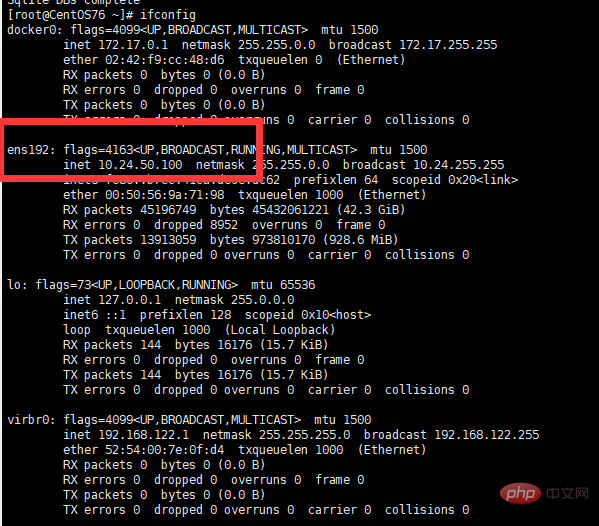
2、使用ethtool查看網(wǎng)卡
Ethtool是linux下用于查詢及設置網(wǎng)卡參數(shù)的命令。
使用概要:
ethtool ethx?????? //查詢ethx網(wǎng)口基本設置,其中 x 是對應網(wǎng)卡的編號,如eth0、eth1等等ethtool –h??????? //顯示ethtool的命令幫助(help)ethtool –i ethX??? //查詢ethX網(wǎng)口的相關信息ethtool –d ethX??? //查詢ethX網(wǎng)口注冊性信息ethtool –r ethX??? //重置ethX網(wǎng)口到自適應模式ethtool –S ethX??? //查詢ethX網(wǎng)口收發(fā)包統(tǒng)計ethtool –s ethX [speed 10|100|1000] [duplex half|full]??[autoneg on|off] ?????? //設置網(wǎng)口速率10/100/1000M、設置網(wǎng)口半/全雙工、設置網(wǎng)口是否自協(xié)商
示例:
[root@CentOS76?~]#?ethtool?ens192 Settings?for?ens192: ????Supported?ports:?[?TP?] ????Supported?link?modes:???1000baseT/Full? ????????????????????????????10000baseT/Full? ????Supported?pause?frame?use:?No ????Supports?auto-negotiation:?No ????Supported?FEC?modes:?Not?reported ????Advertised?link?modes:??Not?reported ????Advertised?pause?frame?use:?No ????Advertised?auto-negotiation:?No ????Advertised?FEC?modes:?Not?reported ????Speed:?10000Mb/s ????Duplex:?Full ????Port:?Twisted?Pair ????PHYAD:?0 ????Transceiver:?internal ????Auto-negotiation:?off ????MDI-X:?Unknown ????Supports?Wake-on:?uag ????Wake-on:?d ????Link?detected:?yes [root@CentOS76?~]#
免費視頻教程分享:linux視頻教程
? 版權聲明
文章版權歸作者所有,未經(jīng)允許請勿轉載。
THE END
喜歡就支持一下吧
相關推薦
















