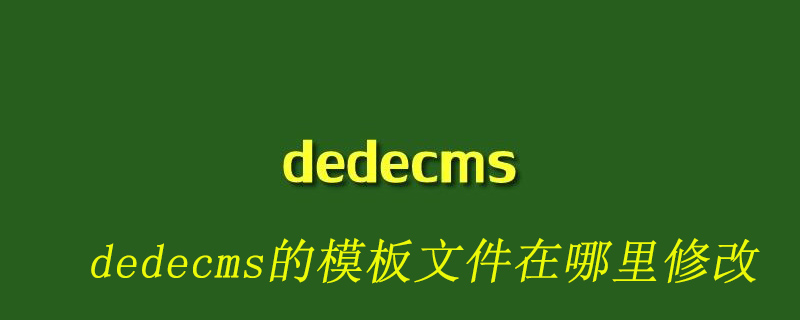帝國cms網站優化值tags偽靜態的實現步驟如下:
1.修改e/class/t_functions.php中的sys_eShowTags函數
代碼如下:
//顯示TAGS function?sys_eShowTags($cid,$num=0,$line=0,$order='',$isgood='',$isgoodshow='',$showjg='',$shownum=0,$cs=''){ global?$empire,$dbtbpre,$public_r,$navinfor; $str=''; if(empty($showjg)) { $showjg='???'; } $ln=0; if($cid=='selfinfo') { if(empty($navinfor['infotags'])) { return?''; } $jg=''; $r=explode(',',$navinfor['infotags']); $count=count($r); for($i=0;$i'.$r[$i].'' .$br; $jg=$br?'':$showjg; } } else { $and=''; $where=''; if($cid) { $where=strstr($cid,',')?"cid?in?($cid)":"cid='$cid'"; $and='?and?'; } if($isgood) { $where.=$and.'isgood=1'; } if($where) { $where='?where?'.$where; } $order=$order?'?'.$order:'?tagid?desc'; $limit=''; if($num) { $limit='?limit?'.$num; } //推薦標紅 $gfont1=''; $gfont2=''; if($isgoodshow) { if(strstr($isgoodshow,'r')) { $gfont1='<font>'; $gfont2='</font>'; } if(strstr($isgoodshow,'s')) { $gfont1=$gfont1.''; $gfont2=''.$gfont2; } } $jg=''; $snum=''; $sql=$empire->query("select?tagid,tagname,num,isgood?from?{$dbtbpre}enewstags".$where."?order?by".$order. $limit); while($r=$empire->fetch($sql)) { if($shownum) { $snum='('.$r[num].')'; } $font1=''; $font2=''; if($isgoodshow&&$r[isgood]) { $font1=$gfont1; $font2=$gfont2; } $ln++; $br=''; if($line) { if($ln%$line==0) { $br=' '; } } //$str.=$jg.'<a>'.$font1.$r[tagname]. $snum.$font2.'</a>'.$br; $str.=$jg.'<a>'.$font1.$r[tagname].$snum. $font2.'</a>'.$br; $jg=$br?'':$showjg; } } echo?$str;
}
推薦學習《帝國cms教程》
2.網站根目錄 增加.htaccess文件,內容如下
代碼如下:
RewriteEngine?On RewriteBase?/ RewriteRule?tag/(.*).html$?e/tags/?tagname=$1 RewriteRule?e/tags/(.*).html$?e/tags/?tagid=$1
還要空間支持偽靜態
1.檢測apache是否支持mod_rewrite?? 通過php提供的phpinfo()函數查看環境配置,通過Ctrl+F查找到“Loaded Modules”,其中列出了所有apache2handler已經開啟的模塊,如果里面包括“mod_rewrite”,則已經支持,不再需要繼續設置。
如果沒有開啟“mod_rewrite”,則打開目錄 您的apache安裝目錄“/apache/conf/” 下的 httpd.conf 文件,通過Ctrl+F查找到“LoadModule rewrite_module”,將前面的”#”號刪除即可。
如果沒有查找到,則到“LoadModule” 區域,在最后一行加入“LoadModule rewrite_module modules/mod_rewrite.so”(必選獨占一行),然后重啟apache服務器即可。
2.讓apache服務器支持.htaccess
修改httpd.conf文件
代碼如下:
Options?FollowSymLinks AllowOverride?None
改為
代碼如下:
Options?FollowSymLinks AllowOverride?All
? 版權聲明
文章版權歸作者所有,未經允許請勿轉載。
THE END