
解決方法如下:
1、點(diǎn)擊左上角的【文件】選項(xiàng),在彈出得選項(xiàng)列表中選擇【選項(xiàng)】;
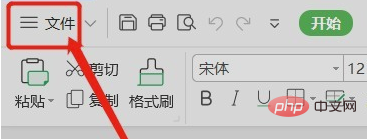

2、切換到【視圖】欄目下;

3、勾選【右鍵時(shí)顯示浮動(dòng)工具欄】選項(xiàng)即可。
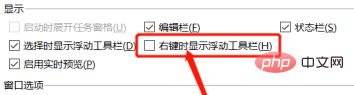
推薦教程:excel教程
? 版權(quán)聲明
文章版權(quán)歸作者所有,未經(jīng)允許請(qǐng)勿轉(zhuǎn)載。
THE END


解決方法如下:
1、點(diǎn)擊左上角的【文件】選項(xiàng),在彈出得選項(xiàng)列表中選擇【選項(xiàng)】;
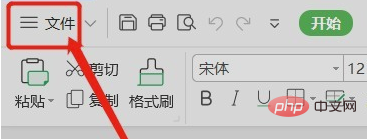

2、切換到【視圖】欄目下;

3、勾選【右鍵時(shí)顯示浮動(dòng)工具欄】選項(xiàng)即可。
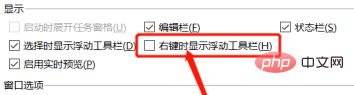
推薦教程:excel教程