
1、找到nat設(shè)置,查看子網(wǎng)ip、子網(wǎng)掩碼、網(wǎng)關(guān)
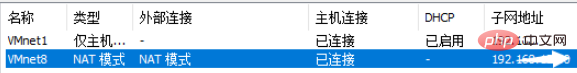
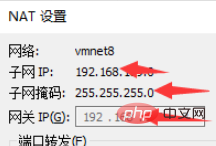
2、進入這個目錄,找到網(wǎng)絡(luò)配置文件
cd?/etc/sysconfig.network-scripts/
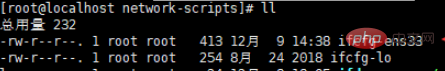
?3、進入文件進行相關(guān)配置?
注意:網(wǎng)關(guān)、子網(wǎng)掩碼都要要和NAT配置里一致;網(wǎng)關(guān)、IP地址要和子網(wǎng)ip在一個網(wǎng)段(就是ip的前三段數(shù)字,例如:192.168.152.xx)
vi?ifcfg-ens33
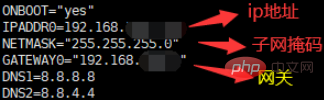
4、重啟網(wǎng)絡(luò)
service?network?restart
5、測試是否能ping通
ping?www.baidu.com
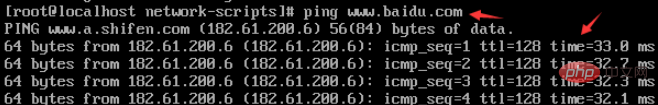
相關(guān)教程推薦:centos教程
? 版權(quán)聲明
文章版權(quán)歸作者所有,未經(jīng)允許請勿轉(zhuǎn)載。
THE END



















