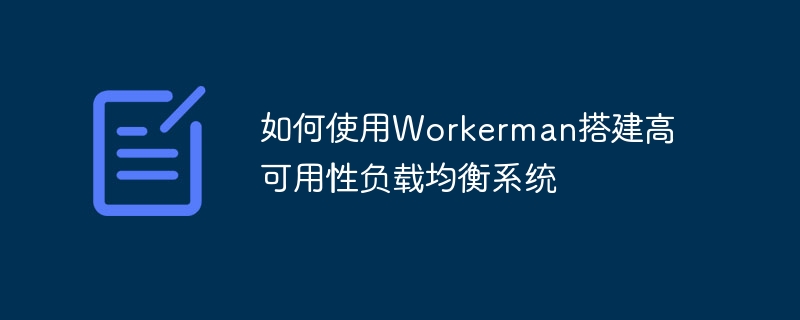先啟動程序
php think run<br>
修改phpini
```<br>xdebug.remote_host=localhost<br>xdebug.remote_port=9000<br>xdebug.remote_handler=dbgp<br>xdebug.remote_autostart=1<br>xdebug.remote_enable=On<br>xdebug.ideakey="phpstorm"<br>```<br>
配置服務器 ?servers
127.0.0.1<br>8000<br>xdebug<br>
配置dbgp proxy
立即學習“PHP免費學習筆記(深入)”;
idekey PHPSTORM<br>host localhost<br>port 9000<br>
配置 php web page
注意
關閉你的代理 走了127.0.0.1 影響調試
? 版權聲明
文章版權歸作者所有,未經允許請勿轉載。
THE END
喜歡就支持一下吧
相關推薦