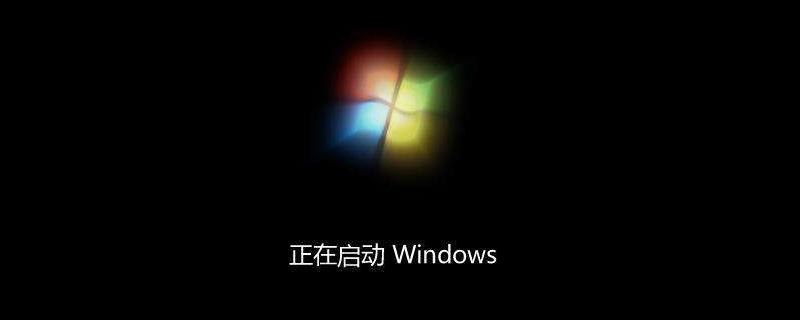
1、打開 ie 瀏覽器,選擇“工具”—“internet 選項”
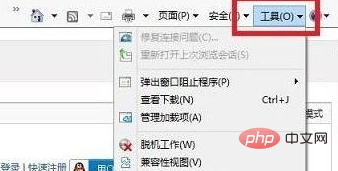
2、“常規(guī)”選項卡中,點擊“瀏覽歷史記錄”中的“設置”
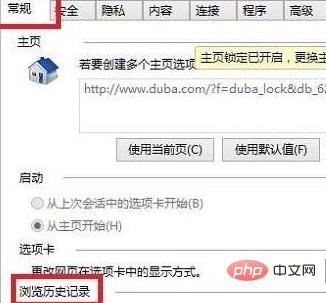
3、在彈出的“網(wǎng)站數(shù)據(jù)設置”窗口,“Internet 臨時文件”選項卡中把“檢查存儲的頁面的較新版本”選為“自動”,“當前位置”改為默認的位置C:Users這邊改成你的用戶名AppDataLocalMicrosoftWindowsTemporary Internet Files,然后重啟電腦
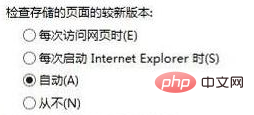

推薦教程:windows教程
? 版權聲明
文章版權歸作者所有,未經(jīng)允許請勿轉載。
THE END
喜歡就支持一下吧
相關推薦

















