linux刪除的文件如何恢復(fù)?下面本篇文章給大家介紹一下恢復(fù)linux刪除文件的方法。有一定的參考價(jià)值,有需要的朋友可以參考一下,希望對(duì)大家有所幫助。
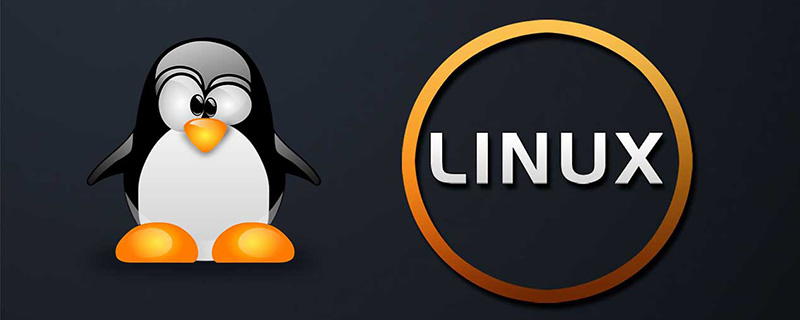
linux不像windows有個(gè)回收站,使用rm -rf *基本上文件是找不回來的。
那么問題來了:
對(duì)于linux下誤刪的文件,我們是否真的無法通過軟件進(jìn)行恢復(fù)呢?
答案當(dāng)然是否定的,對(duì)于誤刪的文件,我們還是能通過軟件恢復(fù)過來的。對(duì)于誤刪文件還原可以分為兩種情況:
-
一種是刪除以后在進(jìn)程存在刪除信息
-
一種是刪除以后進(jìn)程都找不到,只有借助于工具還原。
接下來以例子分別解說下兩種不同的誤刪還原方式:
誤刪除文件進(jìn)程還在的情況:
這種一般是有活動(dòng)的進(jìn)程存在持續(xù)標(biāo)準(zhǔn)輸入或輸出,到時(shí)文件被刪除后,進(jìn)程PID依舊存在。這也是有些服務(wù)器刪除一些文件但是磁盤不釋放的原因。
打開一個(gè)終端對(duì)一個(gè)測(cè)試文件做cat追加操作:
[root@docking?~]#?echo?"This?is?DeleteFile?test."?>?deletefile.txt [root@docking?~]#?ls deletefile.txt [root@docking?~]#?cat?>>?deletefile.txt? Add?SomeLine?into?deletefile?for?fun.
打開另外一個(gè)終端查看這個(gè)文件可以清楚看到內(nèi)容:
[root@docking?~]#?ls deletefile.txt [root@docking?~]#?cat?deletefile.txt? This?is?DeleteFile?test. Add?SomeLine?into?deletefile?for?fun.
此時(shí),刪除文件rm -f deletefile.txt
[root@docking?~]#?rm?-f?deletefile.txt? [root@docking?~]#?ls #命令查看這個(gè)目錄,文件已經(jīng)不存在了,那么現(xiàn)在我們將其恢復(fù)出來。
-
lsof查看刪除的文件進(jìn)程是否還存在。
-
如沒有安裝請(qǐng)自行yum install lsof或者apt-get install lsof
1、類似這種情況,我們可以先lsof查看刪除的文件 是否還在
[root@docking?~]#?lsof?|?grep?deletefile cat???????21796??????????root????1w??????REG??????????????253,1????????63?????138860?/root/deletefile.txt?(deleted)
2、恢復(fù)cp /proc/pid/fd/1 /指定目錄/文件名
進(jìn)入 進(jìn)程目錄,一般是進(jìn)入/proc/pid/fd/,針對(duì)當(dāng)前情況:
[root@docking?~]#?cd?/proc/21796/fd [root@docking?fd]#?ll 總用量?0 lrwx------?1?root?root?64?1月??18?22:21?0?->?/dev/pts/0 l-wx------?1?root?root?64?1月??18?22:21?1?->?/root/deletefile.txt?(deleted) lrwx------?1?root?root?64?1月??18?22:21?2?->?/dev/pts/0
恢復(fù)操作:
[root@docking?fd]#?cp?1?~/deletefile.txt.backup [root@docking?fd]#?cat?~/deletefile.txt.backup? This?is?DeleteFile?test. Add?SomeLine?into?deletefile?for?fun.
3、恢復(fù)完成。
誤刪除的文件進(jìn)程已經(jīng)不存在,借助于工具還原
準(zhǔn)備一些文件目錄
#準(zhǔn)備一份掛載的盤 mkdir?backuptest cd?backuptest mkdir?deletetest mkdir?deletetest/innerfolder echo?"Delete?a?folder?test."?>?deletetest/innerfolder/deletefile.txt? echo?"tcpdump:x:172:72::/:/sbin/nologin"?>?tmppasswd
最后準(zhǔn)備的目錄結(jié)構(gòu)如下:
taroballs@taroballs-PC:/media/taroballs/taroballs/backuptest$?cd?.. taroballs@taroballs-PC:/media/taroballs/taroballs$?tree?backuptest/ backuptest/ ├──?deletetest │???└──?innerfolder │???????└──?deletefile.txt └──?tmppasswd 2?directories,?2?files
現(xiàn)在開始刪除該目錄rm -rf backuptest/
taroballs@taroballs-PC:/media/taroballs/taroballs$?rm?-rf?backuptest/ taroballs@taroballs-PC:/media/taroballs/taroballs$??ls??-l 總用量?0
這種情況一般是沒有守護(hù)進(jìn)行或者后臺(tái)進(jìn)程對(duì)其持續(xù)輸入,所以刪除就真的刪除了。lsof也看不到,故需要采用工具進(jìn)行恢復(fù)。
現(xiàn)在開始進(jìn)行誤刪除文件的恢復(fù)。
我們采用的工具是extundelete第三方工具。恢復(fù)步驟以及注意事項(xiàng)如下:
-
停止對(duì)當(dāng)前分區(qū)做任何操作,防止inode被覆蓋。inode被覆蓋基本就告別恢復(fù)了。
-
夸張一點(diǎn)講,比如停止所在分區(qū)的服務(wù),卸載目錄所在的設(shè)備,有必要的情況下都可以斷網(wǎng)。
-
通過dd命令對(duì) 當(dāng)前分區(qū)進(jìn)行備份,防止第三方軟件恢復(fù)失敗導(dǎo)致數(shù)據(jù)丟失。
-
適合數(shù)據(jù)非常重要的情況,這里是例子,所以就沒有備份,如備份可以考慮如下方式:dd if=/path/filename of=/dev/vdc1
-
通過umount命令,對(duì)當(dāng)前設(shè)備分區(qū)卸載。或者fuser 命令umount /dev/vdb1
-
如果提示設(shè)備busy,可以用fuser命令強(qiáng)制卸載:fuser -m -v -i -k ./
-
下載第三方工具extundelete安裝,搜索誤刪除的文件進(jìn)行還原
extundelete工具安裝
extundelete下載地址:http://extundelete.sourceforge.net/
wget?https://nchc.dl.sourceforge.net/project/extundelete/extundelete/0.2.4/extundelete-0.2.4.tar.bz2
解壓該文件tar jxvf extundelete-0.2.4.tar.bz2
若報(bào)這種錯(cuò)誤
[root@docking?~]#?tar?jxvf?extundelete-0.2.4.tar.bz2? tar?(child):?bzip2:無法?exec:?沒有那個(gè)文件或目錄 tar?(child):?Error?is?not?recoverable:?exiting?now tar:?Child?returned?status?2 tar:?Error?is?not?recoverable:?exiting?now
則使用yum -y install bzip2進(jìn)行解決
[root@docking?~]#?tar?jxvf?extundelete-0.2.4.tar.bz2? extundelete-0.2.4/ extundelete-0.2.4/acinclude.m4 extundelete-0.2.4/missing extundelete-0.2.4/autogen.sh extundelete-0.2.4/aclocal.m4 extundelete-0.2.4/configure extundelete-0.2.4/LICENSE extundelete-0.2.4/README ...................................................
cd??extundelete-0.2.4 ./configure
若這步驟報(bào)錯(cuò)
[root@docking?extundelete-0.2.4]#?./configure? Configuring?extundelete?0.2.4 configure:?error:?in?`/root/extundelete-0.2.4': configure:?error:?C++?compiler?cannot?create?executables See?`config.log'?for?more?details
則使用yum -y install gcc-c++解決.
若執(zhí)行上一步仍然報(bào)錯(cuò),
[root@docking?extundelete-0.2.4]#?./configure? Configuring?extundelete?0.2.4 configure:?error:?Can't?find?ext2fs?library
則使用yum -y install e2fsprogs e2fsprogs-devel來解決。
#ubuntu的解決辦法為sudo apt-get install e2fslibs-dev e2fslibs-dev
不出意外的話到這里應(yīng)該configure能夠順利完成.
[root@docking?extundelete-0.2.4]#?./configure? Configuring?extundelete?0.2.4 Writing?generated?files?to?disk [root@docking?extundelete-0.2.4]#
最后make然后?make install
[root@docking?extundelete-0.2.4]#?make make?-s?all-recursive Making?all?in?src extundelete.cc:?在函數(shù)‘ext2_ino_t?find_inode(ext2_filsys,?ext2_filsys,?ext2_inode*,?std::string,?int)’中: extundelete.cc:1272:29:?警告:在?{}?內(nèi)將‘search_flags’從‘int’轉(zhuǎn)換為較窄的類型‘ext2_ino_t?{aka?unsigned?int}’?[-Wnarrowing] ????buf,?match_name2,?priv,?0}; ?????????????????????????????^ [root@docking?extundelete-0.2.4]#?make?install Making?install?in?src ??/usr/bin/install?-c?extundelete?'/usr/local/bin'
extundelete安裝完成.
掃描誤刪除的文件:
使用df -lh查看掛載:
taroballs@taroballs-PC:~$?df?-lh 文件系統(tǒng)????????容量??已用??可用?已用%?掛載點(diǎn) udev????????????1.9G?????0??1.9G????0%?/dev tmpfs???????????387M??1.8M??385M????1%?/run /dev/sda2????????92G???61G???26G???71%?/ tmpfs???????????1.9G???49M??1.9G????3%?/dev/shm tmpfs???????????5.0M??4.0K??5.0M????1%?/run/lock tmpfs???????????1.9G?????0??1.9G????0%?/sys/fs/cgroup /dev/sda3???????104G???56G???44G???57%?/home tmpfs???????????387M???40K??387M????1%?/run/user/1000 /dev/sda4????????70G???20G???47G???30%?/media/taroballs/d8423f8c-d687-4c03-a7c8-06a7fb57f96d /dev/sdb1???????6.8G??4.1G??2.8G???60%?/media/taroballs/taroballs /dev/sr0????????4.0G??4.0G?????0??100%?/media/taroballs/2018-01-16-12-36-00-00 taroballs@taroballs-PC:~$?cd?/media/taroballs/taroballs/ taroballs@taroballs-PC:/media/taroballs/taroballs$
可以看到,我們的目錄/media/taroballs/taroballs
掛載到/dev/sdb1 這個(gè)文件系統(tǒng)中.
umount我們的掛載盤
比如:
taroballs@taroballs-PC:~$?df?-lh?|?grep?/dev/sdb1 /dev/sdb1???????6.8G??4.1G??2.8G???60%?/media/taroballs/taroballs
umount這個(gè)目錄
taroballs@taroballs-PC:~$?umount?/media/taroballs/taroballs taroballs@taroballs-PC:~$?df?-lh?|?grep?/dev/sdb1 taroballs@taroballs-PC:~$? #記得刪除一定要后umount哦,不然二次寫入誰也幫不了你呢。
通過inode節(jié)點(diǎn)恢復(fù)
taroballs@taroballs-PC:~$?mkdir?recovertest taroballs@taroballs-PC:~$?cd?recovertest/ taroballs@taroballs-PC:~/recovertest$
執(zhí)行恢復(fù)extundelete /dev/sdb1 –inode 2
taroballs@taroballs-PC:/media/taroballs/taroballs$?sudo?extundelete?/dev/sdb1?--inode?2 NOTICE:?Extended?attributes?are?not?restored. Loading?filesystem?metadata?...?8?groups?loaded. Group:?0 Contents?of?inode?2: ? . .省略N行 ? File?name???????????????????????????????????????|?Inode?number?|?Deleted?status .?????????????????????????????????????????????????2 ..????????????????????????????????????????????????2 deletetest????????????????????????????????????????12?????????????Deleted tmppasswd????????????????????????????????????????????14?????????????Deleted
通過掃描發(fā)現(xiàn)了我們刪除的文件夾,現(xiàn)在執(zhí)行恢復(fù)操作。
(1)恢復(fù)單一文件tmppasswd
taroballs@taroballs-PC:~/recovertest$??extundelete?/dev/sdb1?--restore-file?passwd??? NOTICE:?Extended?attributes?are?not?restored. Loading?filesystem?metadata?...?8?groups?loaded. Loading?journal?descriptors?...?46?descriptors?loaded. Successfully?restored?file?tmppasswd
恢復(fù)文件是放到了當(dāng)前目錄RECOVERED_FILES。
查看恢復(fù)的文件:
taroballs@taroballs-PC:~/recovertest$?cat?tmppasswd? tcpdump:x:172:72::/:/sbin/nologin
(2)恢復(fù)目錄deletetest
extundelete?/dev/sdb1?--restore-directory??deletetest NOTICE:?Extended?attributes?are?not?restored. Loading?filesystem?metadata?...?8?groups?loaded. Loading?journal?descriptors?...?46?descriptors?loaded. Searching?for?recoverable?inodes?in?directory?deletetest?...? 5?recoverable?inodes?found. Looking?through?the?directory?structure?for?deleted?files?...
(3)恢復(fù)所有
taroballs@taroballs-PC:~/recovertest$?extundelete?/dev/sdb1?--restore-all NOTICE:?Extended?attributes?are?not?restored. Loading?filesystem?metadata?...?8?groups?loaded. Loading?journal?descriptors?...?46?descriptors?loaded. Searching?for?recoverable?inodes?in?directory?/?...? 5?recoverable?inodes?found. Looking?through?the?directory?structure?for?deleted?files?...? 0?recoverable?inodes?still?lost.? taroballs@taroballs-PC:~/recovertest$?tree? backuptest/ ├──?deletetest │???└──?innerfolder │???????└──?deletefile.txt └──?tmppasswd 2?directories,?2?files
(4)恢復(fù)指定inode
taroballs@taroballs-PC:~/recovertest$?extundelete?/dev/sdb1?--restore-inode?14 NOTICE:?Extended?attributes?are?not?restored. Loading?filesystem?metadata?...?8?groups?loaded. Loading?journal?descriptors?...?46?descriptors?loaded. taroballs@taroballs-PC:~/recovertest$?cat?file.14? tcpdump:x:172:72::/:/sbin/nologin #注意恢復(fù)inode的時(shí)候,恢復(fù)?出來的文件名和之前不一樣,需要單獨(dú)進(jìn)行改名。
最后附上extundelete的用法:
$?extundelete?--help Usage:?extundelete?[options]?[--]?device-file Options: ??--version,?-[vV]???????Print?version?and?exit?successfully. ??--help,????????????????Print?this?help?and?exit?successfully. ??--superblock???????????Print?contents?of?superblock?in?addition?to?the?rest. ?????????????????????????If?no?action?is?specified?then?this?option?is?implied. ??--journal??????????????Show?content?of?journal. ??--after?dtime??????????Only?process?entries?deleted?on?or?after?'dtime'. ??--before?dtime?????????Only?process?entries?deleted?before?'dtime'.Actions: ??--inode?ino????????????Show?info?on?inode?'ino'. ??--block?blk????????????Show?info?on?block?'blk'. ??--restore-inode?ino[,ino,...] ?????????????????????????Restore?the?file(s)?with?known?inode?number?'ino'. ?????????????????????????The?restored?files?are?created?in?./RECOVERED_FILES?????????????????????????with?their?inode?number?as?extension?(ie,?file.12345). ??--restore-file?'path'??Will?restore?file?'path'.?'path'?is?relative?to?root ?????????????????????????of?the?partition?and?does?not?start?with?a?'/' ?????????????????????????The?restored?file?is?created?in?the?current ?????????????????????????directory?as?'RECOVERED_FILES/path'. ??--restore-files?'path'?Will?restore?files?which?are?listed?in?the?file?'path'. ?????????????????????????Each?filename?should?be?in?the?same?format?as?an?option ?????????????????????????to?--restore-file,?and?there?should?be?one?per?line. ??--restore-directory?'path' ?????????????????????????Will?restore?directory?'path'.?'path'?is?relative?to?the ?????????????????????????root?directory?of?the?file?system.??The?restored ?????????????????????????directory?is?created?in?the?output?directory?as?'path'. ??--restore-all??????????Attempts?to?restore?everything. ??-j?journal?????????????Reads?an?external?journal?from?the?named?file. ??-b?blocknumber?????????Uses?the?backup?superblock?at?blocknumber?when?opening ?????????????????????????the?file?system. ??-B?blocksize???????????Uses?blocksize?as?the?block?size?when?opening?the?file ?????????????????????????system.??The?number?should?be?the?number?of?bytes. ??--log?0????????????????Make?the?program?silent. ??--log?filename?????????Logs?all?messages?to?filename.--log?D1=0,D2=filename???Custom?control?of?log?messages?with?comma-separated ???Examples?below:???????list?of?options.??Dn?must?be?one?of?info,?warn,?or???--log?info,error??????error.??Omission?of?the?'=name'?results?in?messages???--log?warn=0??????????with?the?specified?level?to?be?logged?to?the?console. ???--log?error=filename??If?the?parameter?is?'=0',?logging?for?the?specified ?????????????????????????level?will?be?turned?off.??If?the?parameter?is ?????????????????????????'=filename',?messages?with?that?level?will?be?written ?????????????????????????to?filename. ???-o?directory??????????Save?the?recovered?files?to?the?named?directory. ?????????????????????????The?restored?files?are?created?in?a?directory ?????????????????????????named?'RECOVERED_FILES/'?by?default.
推薦:《linux教程》
.jpg)













.png)
