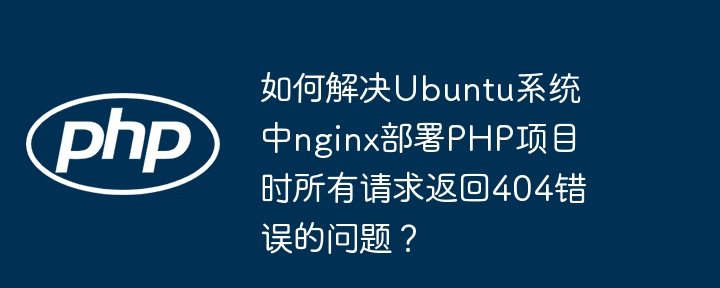
在ubuntu系統(tǒng)中使用nginx部署php項(xiàng)目時(shí),經(jīng)常會(huì)遇到所有請(qǐng)求都返回404錯(cuò)誤的情況。這通常是由于Nginx配置文件配置錯(cuò)誤導(dǎo)致的。本文將詳細(xì)講解如何正確配置Nginx,確保你的PHP項(xiàng)目能夠在8088端口正常運(yùn)行。
一位用戶(hù)在部署PHP項(xiàng)目時(shí),遇到了所有接口返回404的難題。以下是他的Nginx配置文件:
server { listen 8088; server_name localhost; root /var/www/html; location / { index index.php index.html index.htm; try_files $uri $uri/ /index.php$is_args$args; } location ~ .php$ { try_files $uri =404; fastcgi_pass unix:/var/run/php/php7.4-fpm.sock; fastcgi_index index.php; fastcgi_param script_filename $document_root$fastcgi_script_name; include fastcgi_params; } }
問(wèn)題出在location ~ .php$塊中的try_files指令。正確的配置如下:
server { listen 8088; server_name localhost; root /var/www/html; location / { index index.php index.html index.htm; try_files $uri $uri/ /index.php$is_args$args; } location ~ .php$ { # try_files $uri =404; 刪除錯(cuò)誤的try_files指令 fastcgi_pass unix:/var/run/php/php7.4-fpm.sock; fastcgi_index index.php; fastcgi_param SCRIPT_FILENAME $document_root$fastcgi_script_name; include fastcgi_params; # 關(guān)鍵修改 fastcgi_split_path_info ^(.+.php)(/.+)$; fastcgi_param PATH_INFO $fastcgi_path_info; } }
關(guān)鍵在于添加了fastcgi_split_path_info和fastcgi_param PATH_INFO指令。這兩條指令對(duì)于處理PHP的URL重寫(xiě)至關(guān)重要,尤其是在使用thinkphp 6 (TP6)等框架時(shí)。 如果使用TP6,可以搜索“TP6 Nginx fastcgi”獲取更多配置示例。 同時(shí),請(qǐng)注意將script_filename參數(shù)中的script_filename改為SCRIPT_FILENAME (大小寫(xiě)敏感)。
立即學(xué)習(xí)“PHP免費(fèi)學(xué)習(xí)筆記(深入)”;
另外,請(qǐng)確保php-fpm服務(wù)正在運(yùn)行,并且/var/run/php/php7.4-fpm.sock路徑正確。 如果使用其他版本的PHP,請(qǐng)相應(yīng)調(diào)整sock文件的路徑。
通過(guò)以上配置和檢查,你的PHP項(xiàng)目應(yīng)該能夠在8088端口正常訪(fǎng)問(wèn)。
.jpg)















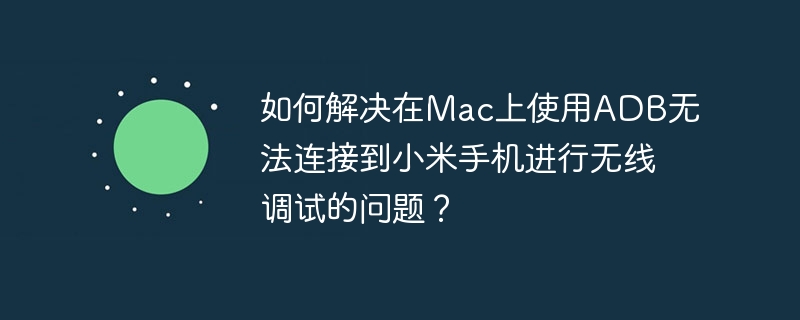

.png)
