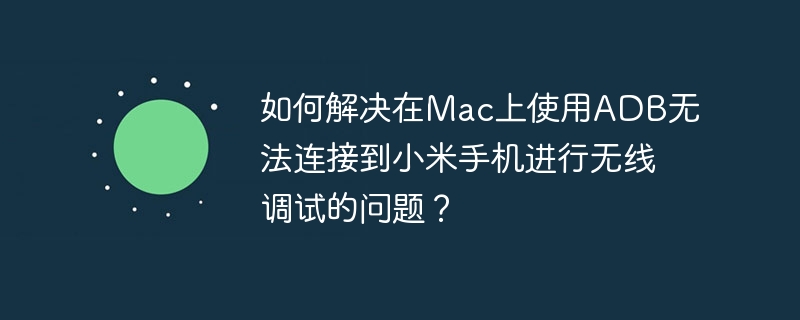應對大數(shù)據(jù)量組織架構圖:高效自動布局策略
大型組織架構圖的繪制,尤其當節(jié)點數(shù)量超過兩三千時,對性能提出了嚴峻挑戰(zhàn)。許多現(xiàn)成組件在處理如此龐大的數(shù)據(jù)時往往力不從心。本文介紹一種基于AntV G6的解決方案,該方案通過固定節(jié)點大小、運用高效布局算法和優(yōu)化交互來實現(xiàn)流暢的自動布局。
AntV G6緊湊樹布局算法:高效處理海量數(shù)據(jù)
我們推薦使用AntV G6的緊湊樹布局算法(compactBox)。該算法在處理三千節(jié)點規(guī)模的數(shù)據(jù)時仍能保持良好的性能。以下示例代碼展示了如何使用該算法:
import G6 from '@antv/g6'; fetch('https://gw.alipayobjects.com/os/antvdemo/assets/data/algorithm-category.json') .then((res) => res.json()) .then((jdata) => { const data = { id: 'demo', children: Array.from({ length: 100 }).map(() => genUuidList(jdata)) }; const container = document.getElementById('container'); const width = container.scrollWidth; const height = container.scrollHeight || 500; const graph = new G6.TreeGraph({ container: 'container', width, height, linkCenter: true, modes: { default: [ { type: 'collapse-expand', onChange: (item, collapsed) => { item.getModel().collapsed = collapsed; return true; }, }, 'drag-canvas', 'zoom-canvas', ], }, defaultNode: { size: 26, anchorPoints: [[0, 0.5], [1, 0.5]], }, defaultEdge: { type: 'cubic-vertical', }, layout: { type: 'compactBox', direction: 'TB', getId: (d) => d.id, getHeight: () => 16, getWidth: () => 16, getVGap: () => 80, getHGap: () => 20, }, }); graph.node((node) => { let position = 'right'; let rotate = 0; if (!node.children) { position = 'bottom'; rotate = Math.PI / 2; } return { label: node.id, labelCfg: { position, offset: 5, style: { rotate, textAlign: 'start' }, }, }; }); graph.data(data); graph.render(); graph.fitView(); window.onresize = () => { if (!graph || graph.get('destroyed')) return; if (!container || !container.scrollWidth || !container.scrollHeight) return; graph.changeSize(container.scrollWidth, container.scrollHeight); }; }); const genUuidList = (obj) => { const newObj = { ...obj, id: crypto.randomUUID() }; if (newObj.children) { newObj.children = newObj.children.map(genUuidList); } return newObj; };
代碼中,我們利用TreeGraph和compactBox布局,并自定義節(jié)點樣式和布局參數(shù),實現(xiàn)了高效的組織架構圖渲染。 通過調(diào)整getVGap和getHGap參數(shù)可以控制節(jié)點間的間距,從而優(yōu)化圖的可讀性。 collapse-expand模式允許用戶折疊和展開節(jié)點,進一步提升交互體驗。 最后,window.onresize事件確保圖形在窗口大小變化時自動調(diào)整。
通過以上方法,我們可以有效地解決大數(shù)據(jù)量組織架構圖的自動布局問題,提升用戶體驗。
? 版權聲明
文章版權歸作者所有,未經(jīng)允許請勿轉(zhuǎn)載。
THE END