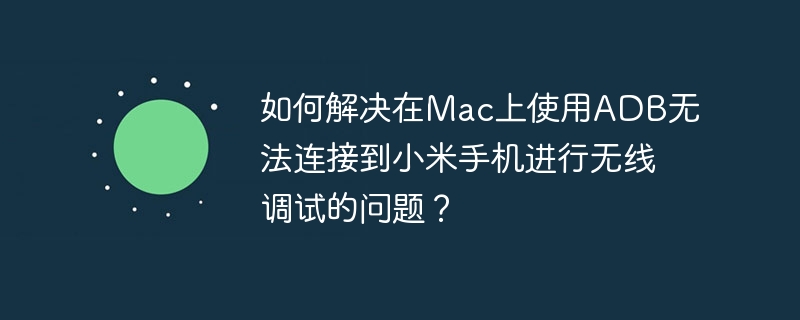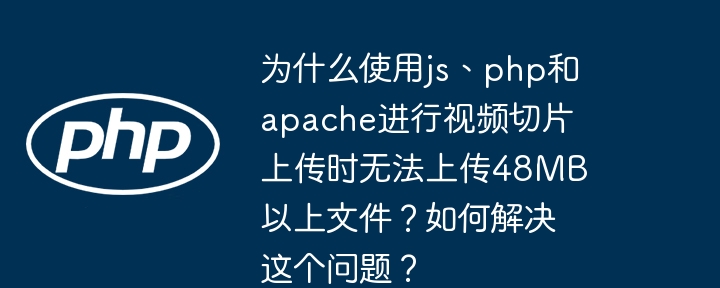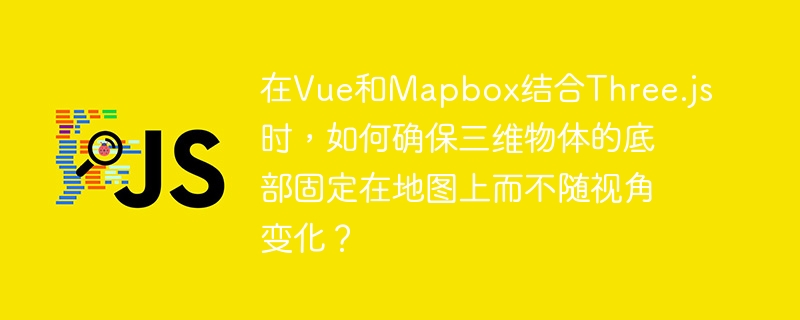
在vue、Mapbox和Three.JS中實現三維模型與地圖視角的完美同步
本文探討如何在Vue.js應用中,結合Mapbox GL JS和Three.js,實現三維模型在地圖視角變化時保持底部固定在地圖上的效果。 這對于構建基于地理位置的三維可視化應用至關重要。
挑戰:視角變化導致模型偏移
在Mapbox地圖上疊加Three.js模型時,一個常見問題是:當拖動或縮放地圖時,模型底部會發生偏移,而不是保持固定在地圖坐標上。這與直接使用glTF模型不同,glTF模型通常能更好地保持與地圖的相對位置。
解決方案:精準的坐標轉換和模型定位
解決此問題需要精確的坐標轉換和模型定位策略。 以下步驟和代碼示例將幫助您實現目標:
-
坐標系轉換的正確性: 確保您的坐標轉換函數(例如calculatemodeltransform)已正確將三維模型坐標轉換為Mapbox使用的Mercator投影坐標系。
立即學習“前端免費學習筆記(深入)”;
-
模型位置和縮放的調整: 關鍵在于調整Three.js模型的位置和縮放,使其底部始終與地圖坐標對應。以下代碼片段展示了如何修改createcustomlayer函數:
createCustomLayer(index, point, modelTransform) { let color; let altitude; // 根據PM2.5值設定顏色和高度 (假設此邏輯已存在) // ... const customLayer = { id: `custom-layer-${index}`, type: 'custom', renderingMode: '3d', onAdd: (map, gl) => { console.log(`Custom layer added: ${customLayer.id}`); customLayer.camera = new THREE.Camera(); customLayer.scene = new THREE.Scene(); // 添加光照 (環境光和定向光) // ... (假設此邏輯已存在) const geometry = new THREE.BoxGeometry(20, altitude, 20); // 調整尺寸 const material = new THREE.MeshStandardMaterial({ color: color, transparent: true, opacity: 0.8 }); const cube = new THREE.Mesh(geometry, material); // 添加輪廓線 (假設此邏輯已存在) // ... // **關鍵步驟:調整模型位置,使其底部固定在地圖上** cube.position.set(0, altitude / 2, 0); //底部位于(0,0,0) customLayer.scene.add(cube); customLayer.map = map; customLayer.renderer = new THREE.WebGLRenderer({ canvas: map.getCanvas(), context: gl, antialias: true }); customLayer.renderer.autoClear = false; }, render: (gl, matrix) => { console.log(`Custom layer rendering: ${customLayer.id}`); const m = new THREE.Matrix4().fromArray(matrix); // ... (模型變換矩陣的計算,假設此邏輯已存在) customLayer.camera.projectionMatrix = m.multiply(l); customLayer.renderer.resetState(); customLayer.renderer.render(customLayer.scene, customLayer.camera); customLayer.map.triggerRepaint(); } }; return customLayer; }
代碼中,cube.position.set(0, altitude / 2, 0); 確保立方體的底部位于(0,0,0)處,然后根據altitude調整高度。 這使得模型底部始終與地圖坐標系原點對齊。
- 測試與微調: 完成代碼修改后,測試您的應用,并通過拖動和縮放地圖來驗證模型底部是否始終保持固定在地圖上。 可能需要根據您的具體坐標轉換和模型結構進行微調。
通過以上步驟,您可以有效地解決Three.js模型在地圖視角變化時出現偏移的問題,從而構建更穩定和準確的三維地理信息可視化應用。 記住,關鍵在于精確的坐標轉換和模型的相對位置調整。
? 版權聲明
文章版權歸作者所有,未經允許請勿轉載。
THE END