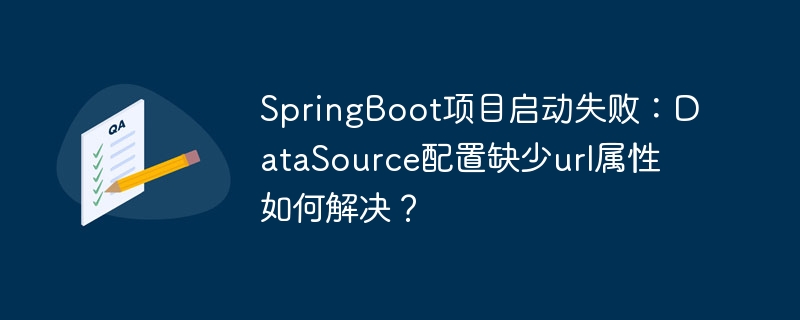
SpringBoot項目啟動失敗:DataSource配置缺少URL屬性
在使用eclipse、SpringBoot和mybatis開發項目時,啟動失敗問題時有發生。本文將針對一個常見的SpringBoot項目啟動失敗問題進行分析和解決,該問題表現為控制臺輸出“failed to configure a datasource: ‘url’ Attribute is not specified”錯誤信息。
問題描述:
基于SpringBoot和MyBatis的項目啟動失敗,控制臺顯示核心錯誤“failed to configure a datasource: ‘url’ attribute is not specified”,提示數據源配置缺少URL屬性。
問題分析:
錯誤原因是SpringBoot項目未能正確加載application.properties配置文件。盡管配置文件包含數據庫連接信息(URL、用戶名和密碼),但maven構建過程可能未將該文件正確復制到classpath路徑。
問題解決:
問題在于pom.xml文件中的
解決方案一:修改pom.xml文件
修改pom.xml文件中的
<resources> <resource> <directory>src/main/resources</directory> <includes> <include>**/*.xml</include> <include>*.properties</include> </includes> <filtering>true</filtering> </resource> </resources>
此配置確保所有*.xml和*.properties文件在構建過程中被正確復制到classpath。
解決方案二:移除pom.xml中的resources配置
如果無需特殊資源處理,可直接刪除pom.xml中
通過以上方法,SpringBoot就能正確讀取數據庫連接信息,解決“failed to configure a datasource: ‘url’ attribute is not specified”錯誤,成功啟動項目。


















