下面由linux教程欄目給大家介紹linux deepin卸載不用的舊內核的方法,希望對需要的有所幫助!

首先列出當前已安裝的內核
dpkg?--get-selections|?grep?linux
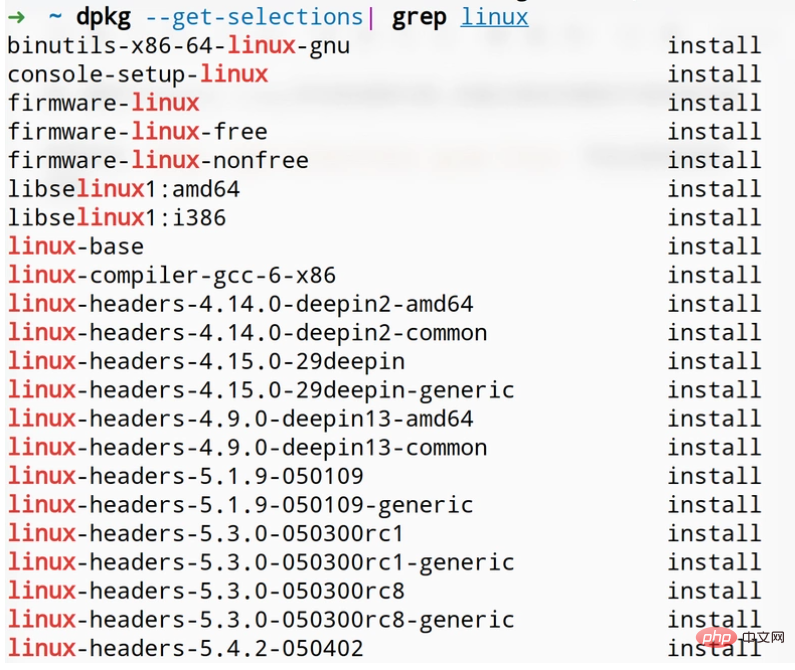
比如要卸載linux5.1.9 則執行命令:
sudo apt remove –purge linux-headers-5.1.9-050109
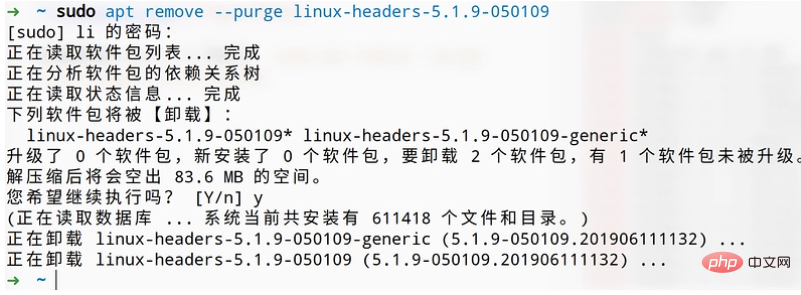
除了linux-header,還需要卸載linux-modules和linux-image-unsigned
命令:
sudo?apt?remove?--purge?linux-modules-5.1.9-050109-generic
這樣就把5.1.9內核卸載掉了.
更多linux技術文章,請訪問linux教程欄目!
? 版權聲明
文章版權歸作者所有,未經允許請勿轉載。
THE END


















