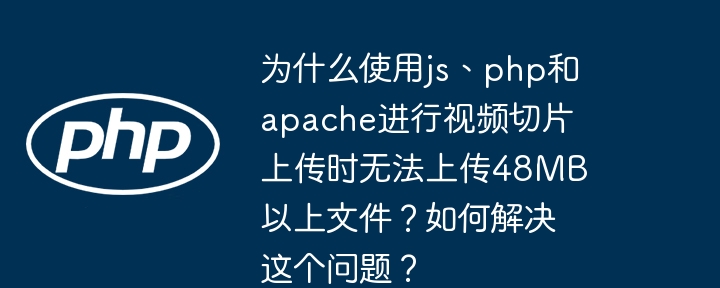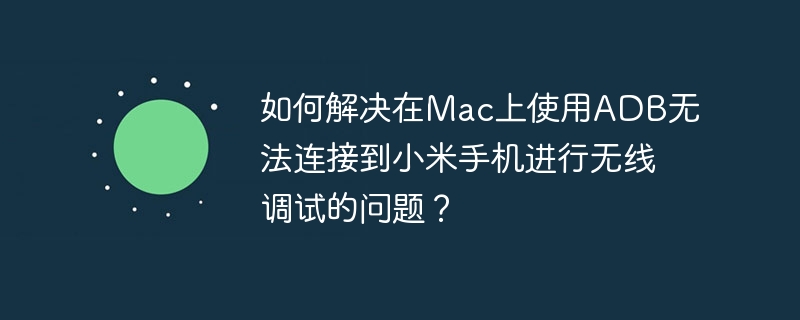在python中移動文件使用shutil.move()函數。1.確保目標目錄存在,使用os.makedirs()創建。2.檢查移動操作是否成功,通過返回值判斷。3.處理目標文件已存在的情況,使用os.rename()或檢查文件存在性。4.對于大文件,使用shutil.copyfileobj()提高移動效率。
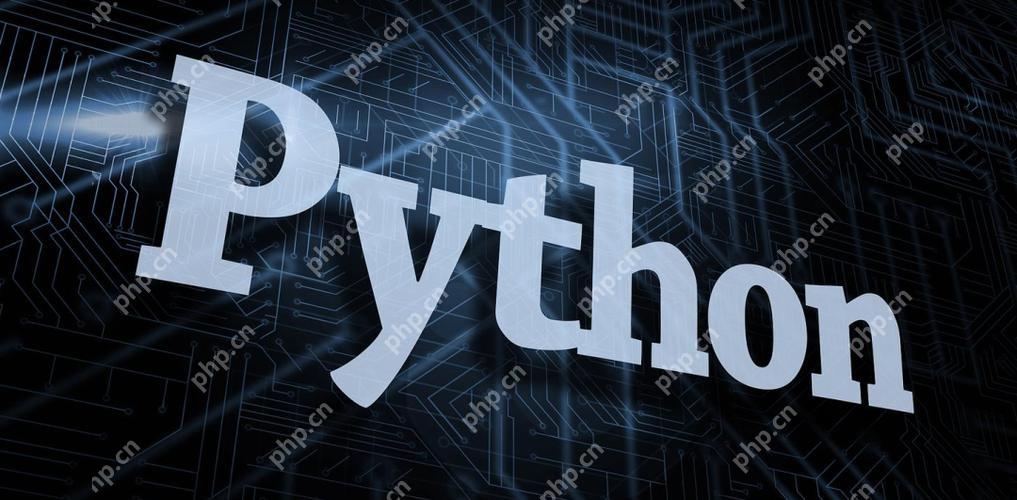
在python中移動文件其實是一件非常簡單卻又充滿樂趣的事情。讓我們從這個問題開始,深入探討一下如何在Python中優雅地移動文件,以及在這個過程中可能遇到的各種挑戰和技巧。
在Python中,移動文件主要依賴于shutil模塊,這個模塊提供了高效的文件操作功能。讓我們來看一個簡單的例子:
import shutil # 移動文件 shutil.move('source_file.txt', 'destination_folder/')
這個代碼片段展示了如何將source_file.txt移動到destination_folder/目錄下。簡單而直接,對吧?但在實際操作中,我們需要考慮更多細節。
立即學習“Python免費學習筆記(深入)”;
首先,我們需要確保目標目錄存在。如果不存在,我們可以使用os.makedirs()來創建它:
import os import shutil # 確保目標目錄存在 destination = 'destination_folder/' if not os.path.exists(destination): os.makedirs(destination) # 移動文件 shutil.move('source_file.txt', destination)
這樣做可以避免因為目標目錄不存在而導致的錯誤。同時,我們還可以利用shutil.move()的返回值來檢查移動操作是否成功:
import os import shutil destination = 'destination_folder/' if not os.path.exists(destination): os.makedirs(destination) # 移動文件并檢查結果 result = shutil.move('source_file.txt', destination) if result == destination + 'source_file.txt': print("文件移動成功!") else: print("文件移動失敗!")
在實際應用中,我們可能會遇到一些常見的陷阱。比如,如果目標文件已經存在,shutil.move()會覆蓋它。這可能不是我們想要的結果。在這種情況下,我們可以使用os.rename()來嘗試重命名文件,或者在移動前檢查目標文件是否存在:
import os import shutil destination = 'destination_folder/' if not os.path.exists(destination): os.makedirs(destination) source_file = 'source_file.txt' target_file = os.path.join(destination, source_file) if os.path.exists(target_file): print("目標文件已存在,無法移動。") else: shutil.move(source_file, destination) print("文件移動成功!")
關于性能優化和最佳實踐,我們需要考慮文件移動操作的效率。shutil.move()在不同文件系統之間移動文件時,實際上是進行復制和刪除操作,這可能會影響性能。對于大文件,我們可以考慮使用更高效的文件復制方法,比如shutil.copyfileobj():
import os import shutil def efficient_move(source, destination): if not os.path.exists(destination): os.makedirs(destination) source_file = os.path.join(source, 'large_file.txt') target_file = os.path.join(destination, 'large_file.txt') with open(source_file, 'rb') as src, open(target_file, 'wb') as dst: shutil.copyfileobj(src, dst) os.remove(source_file) # 使用示例 efficient_move('source_folder', 'destination_folder')
這個方法通過流式復制文件,可以顯著提高大文件移動的效率。同時,我們還需要注意文件權限和安全性問題,確保在移動文件時不會泄露敏感信息。
總的來說,Python中移動文件是一個看似簡單,實則需要細致處理的任務。通過合理使用shutil和os模塊,我們可以高效、安全地完成文件移動操作。希望這些經驗和技巧能幫助你在實際項目中更加得心應手。