JavaScript創(chuàng)建可復(fù)用組件的核心是封裝和抽象。1) 通過(guò)類(lèi)封裝組件邏輯和dom操作,如按鈕組件。2) 內(nèi)部狀態(tài)管理使用閉包或私有屬性,如計(jì)數(shù)器組件。3) 性能優(yōu)化通過(guò)最小化dom操作,如優(yōu)化計(jì)數(shù)器組件。這樣可以提升代碼的可讀性、可維護(hù)性和效率。
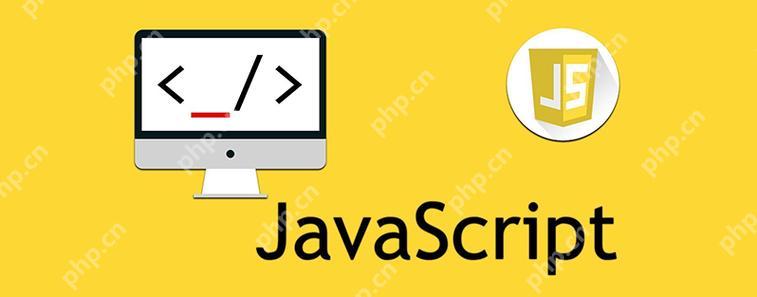
用JavaScript創(chuàng)建可復(fù)用組件是一項(xiàng)非常實(shí)用的技能,尤其是在現(xiàn)代Web開(kāi)發(fā)中。今天我來(lái)分享一下如何通過(guò)JavaScript實(shí)現(xiàn)可復(fù)用組件的創(chuàng)建,并結(jié)合一些實(shí)際經(jīng)驗(yàn)來(lái)幫助你更好地理解和應(yīng)用這些技術(shù)。 用JavaScript創(chuàng)建可復(fù)用組件的核心在于封裝和抽象,這樣可以使組件獨(dú)立于其他代碼,易于維護(hù)和復(fù)用。我喜歡把組件設(shè)計(jì)得像一個(gè)小型的自包含系統(tǒng),這樣它們不僅能夠在不同的項(xiàng)目中重復(fù)使用,還能提升代碼的可讀性和可維護(hù)性。 讓我們從一個(gè)簡(jiǎn)單的例子開(kāi)始,展示如何創(chuàng)建一個(gè)可復(fù)用的按鈕組件:
class Button { constructor(text, onClick) { this.text = text; this.onClick = onClick; this.element = document.createElement('button'); this.element.textContent = this.text; this.element.addEventListener('click', this.onClick); } render() { return this.element; } } // 使用示例 const myButton = new Button('Click me', () => console.log('Button clicked!')); document.body.appendChild(myButton.render());
這個(gè)按鈕組件展示了如何通過(guò)類(lèi)來(lái)封裝組件的邏輯和DOM操作。通過(guò)這種方式,我們可以輕松地創(chuàng)建多個(gè)按鈕實(shí)例,每個(gè)按鈕可以有不同的文本和點(diǎn)擊事件處理函數(shù)。 在實(shí)際項(xiàng)目中,我發(fā)現(xiàn)使用這種方法的好處在于,當(dāng)你需要更新按鈕的樣式或行為時(shí),只需修改一個(gè)地方,所有使用該組件的地方都會(huì)自動(dòng)更新。這大大減少了維護(hù)成本,也避免了重復(fù)代碼。 但是,創(chuàng)建可復(fù)用組件也有一些挑戰(zhàn)和需要注意的地方。比如,組件的狀態(tài)管理是一個(gè)常見(jiàn)的痛點(diǎn)。如果你的組件需要維護(hù)內(nèi)部狀態(tài),你需要考慮如何在不破壞組件封裝性的情況下進(jìn)行狀態(tài)管理。我通常會(huì)使用閉包或私有屬性來(lái)解決這個(gè)問(wèn)題:
class Counter { constructor() { this.count = 0; this.element = document.createElement('div'); this.element.textContent = `Count: ${this.count}`; this.incrementButton = new Button('Increment', () => this.increment()); this.decrementButton = new Button('Decrement', () => this.decrement()); this.element.appendChild(this.incrementButton.render()); this.element.appendChild(this.decrementButton.render()); } increment() { this.count++; this.updateDisplay(); } decrement() { this.count--; this.updateDisplay(); } updateDisplay() { this.element.textContent = `Count: ${this.count}`; } render() { return this.element; } } // 使用示例 const counter = new Counter(); document.body.appendChild(counter.render());
這個(gè)計(jì)數(shù)器組件展示了如何在組件內(nèi)部管理狀態(tài),并通過(guò)子組件(按鈕)來(lái)更新?tīng)顟B(tài)。這樣的設(shè)計(jì)不僅保持了組件的封裝性,還使組件的功能更加豐富。 在性能優(yōu)化方面,創(chuàng)建可復(fù)用組件時(shí)要注意避免不必要的DOM操作。每次重新渲染組件時(shí),如果只有一小部分內(nèi)容需要更新,我們應(yīng)該盡量避免重新創(chuàng)建整個(gè)DOM結(jié)構(gòu)。可以考慮使用虛擬DOM技術(shù)或者手動(dòng)管理DOM更新,以提高性能。
class OptimizedCounter { constructor() { this.count = 0; this.element = document.createElement('div'); this.textElement = document.createElement('span'); this.textElement.textContent = `Count: ${this.count}`; this.element.appendChild(this.textElement); this.incrementButton = new Button('Increment', () => this.increment()); this.decrementButton = new Button('Decrement', () => this.decrement()); this.element.appendChild(this.incrementButton.render()); this.element.appendChild(this.decrementButton.render()); } increment() { this.count++; this.updateDisplay(); } decrement() { this.count--; this.updateDisplay(); } updateDisplay() { this.textElement.textContent = `Count: ${this.count}`; } render() { return this.element; } } // 使用示例 const optimizedCounter = new OptimizedCounter(); document.body.appendChild(optimizedCounter.render());
在這個(gè)優(yōu)化版本中,我們只更新需要變化的部分(計(jì)數(shù)文本),而不是整個(gè)DOM結(jié)構(gòu)。這不僅提高了性能,還使代碼更易于維護(hù)。 總的來(lái)說(shuō),創(chuàng)建可復(fù)用組件需要考慮封裝、狀態(tài)管理和性能優(yōu)化。通過(guò)這些技巧,你可以創(chuàng)建出靈活、可維護(hù)且高效的組件,提升你的Web開(kāi)發(fā)效率。在實(shí)際項(xiàng)目中,我建議你不斷嘗試和改進(jìn)組件設(shè)計(jì),找到最適合你和團(tuán)隊(duì)的工作方式。
.jpg)











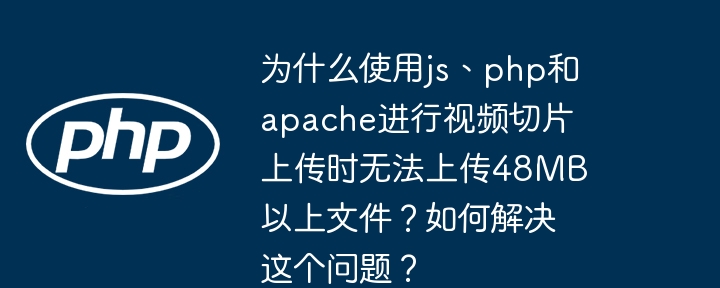




.png)
