linux查看python安裝目錄的方法:1、在終端中執行“whereis python”命令,可以在輸出信息中查看出所有python的安裝目錄;2、在終端中執行“which python”命令,可以查看出當前使用的python的安裝目錄。
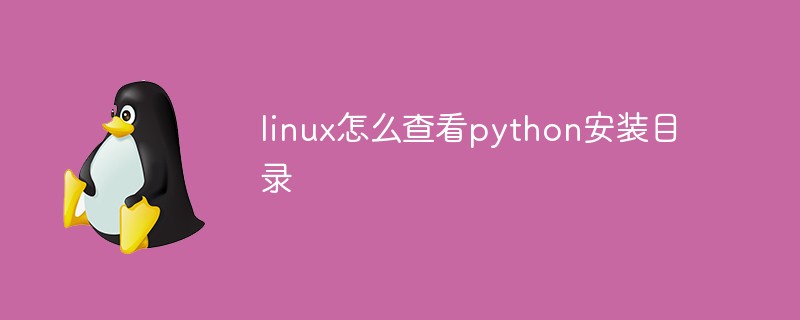
本教程操作環境:Ubuntu 16.04系統、Dell G3電腦。
方法一:在終端中執行whereis python命令
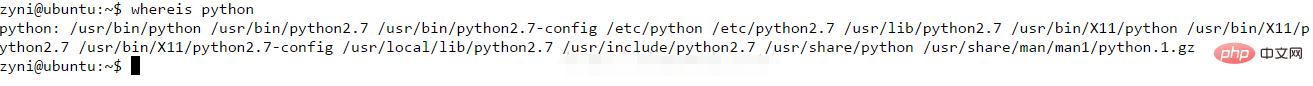
立即學習“Python免費學習筆記(深入)”;
可查看所有python的路徑
方法二:在終端中執行which python命令
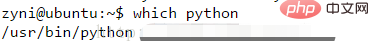
可?查看當前使用的python路徑
擴展知識:查看python版本
直接使用python命令
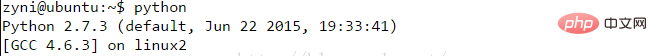
相關推薦:《Linux視頻教程》
? 版權聲明
文章版權歸作者所有,未經允許請勿轉載。
THE END
喜歡就支持一下吧
相關推薦















