在Java中添加水印的核心在于使用bufferedimage和graphics2d處理圖像。1.加載原始圖像并創(chuàng)建新的bufferedimage;2.獲取graphics2d對象并繪制原始圖像;3.設(shè)置字體、顏色(含透明度)并計(jì)算位置后繪制文字水印;4.通過color類調(diào)整alpha值控制透明度,如new color(255,0,0,128)實(shí)現(xiàn)半透明;5.對于圖片水印,加載水印圖片并用drawimage繪制,結(jié)合alphacomposite調(diào)整透明度;6.批量處理時(shí)遍歷目錄下所有圖片文件,循環(huán)執(zhí)行水印添加操作,并注意資源釋放與異常處理。整個(gè)過程需關(guān)注性能優(yōu)化與程序健壯性。

Java中添加水印,本質(zhì)上就是對圖像進(jìn)行處理,將文字或圖片疊加到原始圖像上。這可以通過Java的圖像處理API來實(shí)現(xiàn),比如java.awt.Graphics2D和java.awt.image.BufferedImage。核心在于創(chuàng)建一個(gè)新的BufferedImage,將原始圖像繪制到這個(gè)新的BufferedImage上,然后在新的BufferedImage上繪制水印。

解決方案

首先,你需要加載原始圖像。這可以通過ImageIO.read()方法實(shí)現(xiàn),它會返回一個(gè)BufferedImage對象。
立即學(xué)習(xí)“Java免費(fèi)學(xué)習(xí)筆記(深入)”;

File imageFile = new File("path/to/your/image.jpg"); BufferedImage originalImage = ImageIO.read(imageFile);
然后,創(chuàng)建一個(gè)新的BufferedImage,其尺寸與原始圖像相同。
int width = originalImage.getWidth(); int height = originalImage.getHeight(); BufferedImage watermarkedImage = new BufferedImage(width, height, BufferedImage.TYPE_INT_RGB);
接下來,獲取Graphics2D對象,用于在新的BufferedImage上繪制圖像和文字。
Graphics2D graphics = watermarkedImage.createGraphics();
將原始圖像繪制到新的BufferedImage上。
graphics.drawImage(originalImage, 0, 0, null);
設(shè)置水印文字的字體、顏色和透明度。
Font font = new Font("Arial", Font.BOLD, 30); graphics.setFont(font); graphics.setColor(new Color(255, 0, 0, 128)); // 紅色,半透明 graphics.setRenderingHint(RenderingHints.KEY_TEXT_ANTIALIASING, RenderingHints.VALUE_TEXT_ANTIALIAS_ON); // 抗鋸齒
計(jì)算水印文字的位置,使其居中或位于其他指定位置。
String watermarkText = "Watermark Text"; FontMetrics fontMetrics = graphics.getFontMetrics(); int textWidth = fontMetrics.stringWidth(watermarkText); int textHeight = fontMetrics.getHeight(); int x = (width - textWidth) / 2; int y = (height - textHeight) / 2 + fontMetrics.getAscent();
繪制水印文字。
graphics.drawString(watermarkText, x, y);
釋放Graphics2D對象。
graphics.dispose();
最后,將帶有水印的BufferedImage保存到文件。
File outputFile = new File("path/to/your/watermarked_image.jpg"); ImageIO.write(watermarkedImage, "jpg", outputFile);
如何調(diào)整水印的透明度,使其不影響圖像的清晰度?
水印透明度的調(diào)整至關(guān)重要。如果水印太明顯,會遮蓋圖像內(nèi)容;如果太淡,則起不到防盜的作用。關(guān)鍵在于Color類的使用。在設(shè)置顏色時(shí),可以指定一個(gè)alpha值,范圍是0到255,0表示完全透明,255表示完全不透明。例如,new Color(255, 0, 0, 128)表示紅色,alpha值為128,即半透明。
graphics.setColor(new Color(255, 0, 0, 128)); // 紅色,半透明
可以根據(jù)實(shí)際情況調(diào)整alpha值,找到一個(gè)平衡點(diǎn),使得水印既能起到標(biāo)識作用,又不會過度影響圖像的視覺效果。另一種方法是使用漸變透明度,讓水印的邊緣更加柔和,但這需要更復(fù)雜的圖像處理技巧。
如何添加圖片水印,而不是文字水印?
添加圖片水印的思路與添加文字水印類似,只是將繪制文字的操作替換為繪制圖片的操作。首先,需要加載水印圖片。
File watermarkImageFile = new File("path/to/your/watermark.png"); BufferedImage watermarkImage = ImageIO.read(watermarkImageFile);
然后,在Graphics2D對象上使用drawImage()方法繪制水印圖片。
int watermarkWidth = watermarkImage.getWidth(); int watermarkHeight = watermarkImage.getHeight(); int x = width - watermarkWidth - 10; // 右下角,距離邊緣10像素 int y = height - watermarkHeight - 10; graphics.drawImage(watermarkImage, x, y, null);
同樣,可以調(diào)整水印圖片的位置和透明度。如果需要調(diào)整水印圖片的透明度,可以使用AlphaComposite類。
AlphaComposite alphaComposite = AlphaComposite.getInstance(AlphaComposite.SRC_OVER, 0.5f); // 50%透明度 graphics.setComposite(alphaComposite); graphics.drawImage(watermarkImage, x, y, null); graphics.setComposite(AlphaComposite.getInstance(AlphaComposite.SRC_OVER, 1.0f)); // 恢復(fù)默認(rèn)透明度
如何批量處理圖片,給大量圖片添加水印?
批量處理圖片的核心在于循環(huán)遍歷圖片文件,對每個(gè)文件執(zhí)行添加水印的操作。可以使用Java的file類和FilenameFilter接口來查找指定目錄下的所有圖片文件。
File directory = new File("path/to/your/images"); File[] imageFiles = directory.listFiles(new FilenameFilter() { @Override public boolean accept(File dir, String name) { String lowerCaseName = name.toLowerCase(); return lowerCaseName.endsWith(".jpg") || lowerCaseName.endsWith(".jpeg") || lowerCaseName.endsWith(".png"); } }); if (imageFiles != null) { for (File imageFile : imageFiles) { try { BufferedImage originalImage = ImageIO.read(imageFile); BufferedImage watermarkedImage = addWatermark(originalImage, "Watermark Text"); // 假設(shè)addWatermark方法已經(jīng)實(shí)現(xiàn) File outputFile = new File(directory, "watermarked_" + imageFile.getName()); ImageIO.write(watermarkedImage, "jpg", outputFile); } catch (IOException e) { System.err.println("Error processing file: " + imageFile.getName() + ": " + e.getMessage()); } } }
需要注意的是,批量處理圖片可能會消耗大量內(nèi)存和CPU資源。可以考慮使用多線程來提高處理速度,但需要注意線程安全問題。此外,為了避免內(nèi)存溢出,可以在處理完一張圖片后,手動(dòng)釋放BufferedImage對象。
originalImage.flush(); watermarkedImage.flush();
在實(shí)際應(yīng)用中,還需要考慮錯(cuò)誤處理、日志記錄等問題,以提高程序的健壯性和可維護(hù)性。
.jpg)














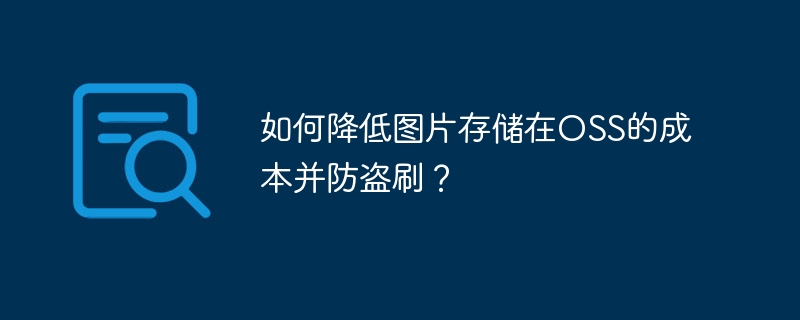
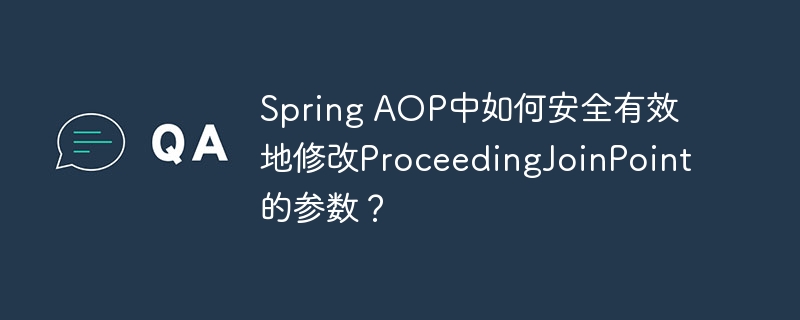

.png)
