Centos7修改系統時區的兩種方法:1、使用timedatectl命令,可設定和修改時區信息,語法“timedatectl ?set-timezone 時區標識”;2、修改用戶目錄下的“.bash_profile”文件,在文件末尾追加“TZ=’時區標識’; export TZ”即可。
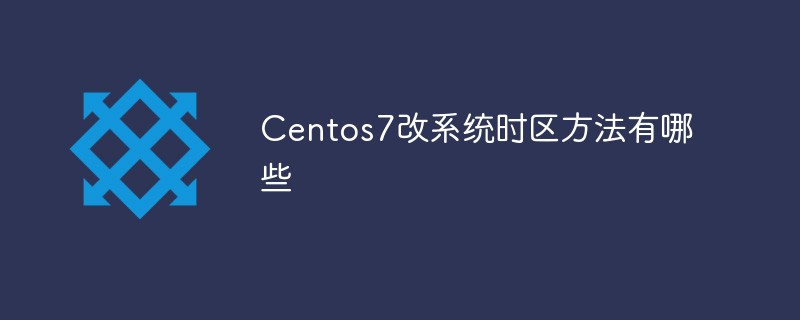
本教程操作環境:centos7系統、thinkpad t480電腦。
修改Centos7系統時區的兩種方法
注意:修改linux系統的時區以后,再安裝jvm,jvm默認會使用系統的時區。
如果系統時區設置錯誤,安裝jvm后,再修改系統的時區,但jvm的時區仍然用不變,除非添加jvm的啟動參數:-D user.timezone=GMT+08
方法1: timedatectl ?set-timezone Asia/Shanghai
timedatectl是Linux下的一條命令,用于控制系統時間和日期。可以用來查詢和更改系統時鐘于設定,同時可以設定和修改時區信息。
#?timedatectl Warning:?Ignoring?the?TZ?variable.?Reading?the?system's?time?zone?setting?only. Local?time:?Mon?2016-11-21?01:52:42?EST Universal?time:?Mon?2016-11-21?06:52:42?UTC RTC?time:?Mon?2016-11-21?06:52:42 Time?zone:?America/New_York?(EST,?-0500) NTP?enabled:?n/a NTP?synchronized:?no RTC?in?local?TZ:?no DST?active:?no Last?DST?change:?DST?ended?at Sun?2016-11-06?01:59:59?EDT Sun?2016-11-06?01:00:00?EST Next?DST?change:?DST?begins?(the?clock?jumps?one?hour?forward)?at Sun?2017-03-12?01:59:59?EST Sun?2017-03-12?03:00:00?EDT
設置時區為CST(東8區)
#?timedatectl??set-timezone?Asia/Shanghai Warning:?Ignoring?the?TZ?variable.?Reading?the?system's?time?zone?setting?only. Local?time:?Mon?2016-11-21?14:52:59?CST Universal?time:?Mon?2016-11-21?06:52:59?UTC RTC?time:?Mon?2016-11-21?06:52:59 Time?zone:?Asia/Shanghai?(CST,?+0800) NTP?enabled:?n/a NTP?synchronized:?no RTC?in?local?TZ:?no DST?active:?n/a [root@localhost?~]#
方法2:TZ環境變量的方式
修改用戶目錄下的.bash_profile,在文件末尾追加:
TZ='Asia/Shanghai';?export?TZ
退出登錄后,重新登錄,date命令可以查看效果。
相關推薦:《Linux視頻教程》
? 版權聲明
文章版權歸作者所有,未經允許請勿轉載。
THE END


















